KEYDIY KD MAX Key Tool and Remote Generator:
The Keydiy KD Max is a professional multi-function smart device. It works with the Android operating systems with a clean easy to use interface. It’s equipped with a built in Bluetooth and WiFi module with a 5″ LCD screen. Device functions include Frequency Checking, Remote Generation, Remote Cloning, Chip Recognition, Chip Editing, Chip Decoding, Chip Cloning, Chip Generation, Chip Data Acquisition, Unlock Car Remotes, IC/ID Cloning and Generation, Online Programming, Battery Voltage Check, Battery Leakage Detection, Updates through WiFi (no dealing with update files)
KEYDIY KD Max Remote Programming Main Functions:
- Automotive Remote Generating
- Garage Remote Generating/Clone
- Remote Clone
- Chip Recognition/Edition/Decoding/Clone Dedicated Chip Generating
- Remote Battery Leakage Detection
- Car Key Unlock
- IC/ID Card Recognition/Clone
- Frequency Checking
- Battery Voltage Detection
Here is the Keydiy KD Max User Manual
Keydiy KD Max Specifications:
- Generates KD B, NB and ZB series remotes
- Can detect remote frequency (incl. Infrared) and Transponder ID
- Special Remote Cloning Functionality
- In built Coin Battery Volt tester
- 5 Inch LCD Touch Screen w/ a 1280*720P Resolution
- 3375 mAh Rechargeable Battery
- Ignition Coil Detector
Transponder Cloning:
- Fixed Code (ID11, 12, 33 etc.)
- Texas Fixed (4C)
- Texas Crypto (4D, Toyota ‘G’ and 70.83 80 Bit)
- Philips Crypto (ID46)
- Megamos Crypto (ID48)
Chip Generation:
- Philips: ID40/44
- Texas Fixed – 4C
- Texas Crypto – 4D(ID60-71)
- Texas Crypto – Toyota ‘G’
- Fixed code – ID11, 12, 33 etc
- Texas Crypto – 70.83 (80 Bit)
- Philips Crypto – ID46
- Megamos Crypto-ID48 Pre-coding
KEYDIY KD MAX Hardware Ports Description:
- TYPE-C Charging Port: Please use 4.5-5.5V/2A charging plug to connect TYPE-C cable to charge. When charging is finished, the device will stop charging automatically to protect the battery.
- PS2 Burning Port: 1) Insert remote generate cable (6P cable) to generate remote; 2) Insert unlock cable to unlock remotes; 3) Insert unlock cable, enter the Battery Leakage Detection d mode, connect the red cable to the positive side on the remote board, and black one to negative side to detect battery leakage. (Remove the remote battery first)
- Voltage Detection Interface: Insert battery to the CR port (Pay attention to the positive and negative poles), enter Voltage Detection mode to detect battery voltage. ( See the picture below)
KEYDIY KD MAX Safety Precautions:
- Please keep it from water, dust, and falling;
- Do not store or use the device in an environment of high temperature, high humidity, flammability, explosion, and strong magnetic field;
- Do not use a charger with mismatched specifications to charge the device;
- Do not disassemble the device or change the internal parts of the device without permission, otherwise, you will bear the adverse consequences;
- Please protect the display screen, camera, and other key components to prevent damage caused by sharp objects.
Keydiy KD Max Button Description:
- Switch button: When the device is power off, hold the switch button for 2 seconds to start it. When it is power on, hold switch button 2 seconds will see 3 options: Power Off, Restart and Screenshot. When the screen is on, press the switch button once, the device will turn off the screen for standby; When the screen is off, press the switch button once to light up the screen;
- HOME Button: Press the HOME button once to pop up the shortcut button function list, and then press the home key once to exit;
- Compulsory Resetting Button: Insert the card taking pin to the hole on the bottom left to reset the device compulsorily.
Keydiy KD Max Package List:
- 1pc Master Device
- 1pc Data Cable
- 2pcs Remote Generating Cable
- 1pc Unlocking Cable
- 1pc User Manual
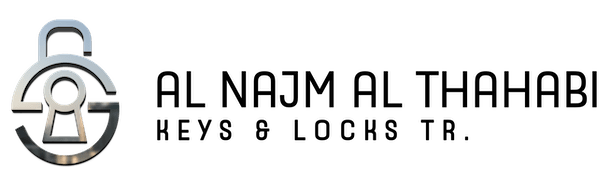





















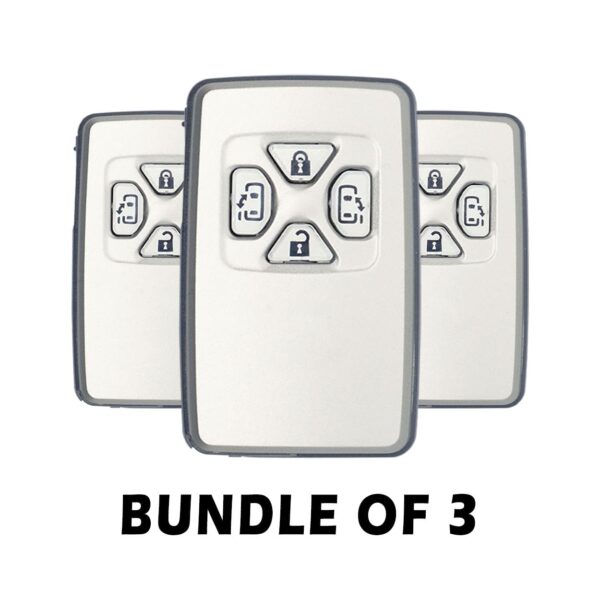






















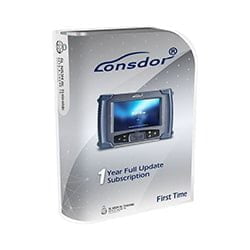
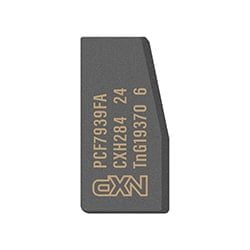








Reviews
Clear filtersThere are no reviews yet.