V1.9.0 Xhorse VVDI BIM Tool Pro Enhanced Edition for BMW Update Version of VVDI BMW:
Xhorse VVDI BIM Tool Pro BIMTool Pro Support BMW E-sys and Rheingold Diagnostic System. Able to replace the specialized devices. (connect via network cable), Support directly read ISN data without disassembling the ECU (N13 / N20 / N55 / N63)
Xhorse VVDI BIM Tool Pro BIMTool Pro New Features:
- Add Ethernet port, Support 10/100M programming via Ethernet.
- Support WIFI 802.1b/g, 150Mbps high-speed connection, and WIFI OTA upgrade
- Support DoIP Vehicle/Module Programming
- Support BMW ECU programming (NBT/CIC) (connect via network cable)
- Greatly speed up the F/G Chassis programming (connect via network cable)
- Support BMW E-sys and Rheingold Diagnostic System. Able to replace the specialized devices. (connect via network cable)
- Support directly read ISN data without disassembling the ECU (N13 / N20 / N55 / N63)
- Multi-Language: English, Spanish, Italian, Polish, Germany, Hungarian, Chinese
- Works on All Windows computer, like win7, win8, win10, no computer operating system limitation.
Note:
1. Don’t use the Internet cable and USB cable at the same time. For key programming,use USB cable, coding use Internet cable.
2. When connect VVDI BIM device with PC, it will display”Booting” on little screen, after 20 secs it will display as “BMW”, then it is connected OK.
3. VVDI BIMTool Pro and VVDI BMW Tool use same software, and some functions in the software will prompt you to use bim tool.
BIMTool Pro Functions:
OBD Key Learn: Support CAS1/ CAS2/ CAS3/ CAS3+/ CAS3+ISTAP/ CAS4/ CAS4+ version.
File Key Making: Support CAS1/ CAS2/ CAS3/ CAS3+/ ISTAP/ CAS4/ CAS4+,etc. As for CAS1/ CAS2/ CAS3/ CAS3+ system, support reading EEPROM and synchronous code data.
Support FEM/ BDC System Generating Key, Replacing FEM/ BDC Control Units, Reset Mileage.
Mileage Correction: Support CAS1/ CAS2/ CAS3/ CAS3+/ ISTAP/ CAS4/ CAS4+ odometer correction.
Detail Functions of VVDI BIMTool:
1. E-Series programming, coding, DTCs:
1). Support auto detect car chassis
2). Support scan all car units
3). Support calculate all configuration units
4). Support read/write car configuration(FA)
5). Support input HW/ZB number to programming
6). Support calculate default coding from FA
7). Support edit detail coding information, change car config
8). Support many languages DTC code
2. F-Series programming, coding, DTCs
1). Support autodetect car chassis
2). Support read/write car configuration(FA)
3). Support calculate programming files from unit, car, whold database
4). Support calculate default coding from FA
5). Support edit detail coding information, change car config
6). Support detail special function list from coding
7). Support many languages DTC code
3. CAS1/CAS2/CAS3/CAS3+/CAS3++ISTAP OBD key learning
1). Support read key information, write key inforamtion
2). Support key learning
3). Support read/write EEPROM
4). Support read ECU/gearbox synchronize codes
5). Support write ECU/gearbox synchronize codes
6). Support synchronize ECU and CAS
7). Support synchronize CAS and ELV
8). Support read ISN via OBDII
9). Support reset KM via OBDII
10). Support disable key/enable key
4. CAS4(1L15Y)/CAS4+(5M48H) OBD key learning
1). Support read CAS encrypt key via OBDII
2). Support key learning via programmer and via ignition switch
3). Support disable key/enable key
4). Support erase key position
5). Support reset KM via OBDII
6). Support read ISN via OBDII
7). Support backup/restore coding
8). Support update original CAS4 file
5. FEM/BDC OBD key learning
1). Support read FEM/BDC encrypt key via OBDII
2). Support key learning via programmer and via ignition switch
3). Support disable key/enable key
4). Support erase key position
5). Support reset KM via OBDII
6). Support read ISN via OBDII
7). Support backup/restore coding
8). Support exchange used FEM/BDC
9). Support close/open transport mode
10). Support reset ECU lock
11). Support switch on ignition without working key
6. CAS EEPROM dump key learning
1). Support EWS1, EWS2, EWS3, EWS4, CAS1(0K50E), CAS2(2K79X), CAS3(0L01Y), CAS3+(0L15Y), CAS3++ISTAP(0L15Y, 0M23S)
2). Support prepare dealer key via programmer
3). Support disable key/enable key
4). Support read ISN from working key
7. 8HP Gearbox renew
1). Support clear ISN in 8HP gearbox
2). Support backup/restore coding
3). Support reset adaptation information
8. Read synchronize code from E-Series ECU: Support MEV9N46L, MSV70, MSS60, MS450, N62 etc
9. Read E-Series/F-Series ECU ISN via OBDII
1). Support MSV80, MSV801, MSD80, MSD81, MSD802, MSD812, MSD851
2). Support MED17xx/MVD17xx/MEVD17xx/MV1722
3). Support MED172/MEV17N46/ME17N45
4). Support MEVD172Y/MEVD172/MEVD1725/B38/X63TU
10. Support exchange ECU and CAS
1). Support write ECU ISN via OBDII
2). Support write ECU VIN via OBDII
3). Support change ECU ISN and VIN with EEPROM dump
4). Support chagne CAS1/CAS2/CAS3/CAS4 ISN and VIN with EEPROM dump
11. CAS repair(OBD&EEPROM)
1). Support repair ISTAP CAS
2). Support repair CAS EEPROM(Service mode EEPROM), you can start engine after repair the file(CAS1,CAS2,CAS3,CAS3+,CAS3++ISTAP)
12. CAS3+/CAS4+ lost all dump file support restore ISN and VIN
1). Support CAS3+(1L15Y) encrypt version
2). Support CAS3++(ISTAP) version
3). Support CAS4+(5M48H) version
13. File KM calibration
1). Support EWS1, EWS2, EWS3, EWS4
2). Support CAS1(0K50E), CAS2(2K79X), CAS3(0L01Y), CAS3+(0L15Y, 0M23S)
3). Support CAS4(1L15Y), CAS4(5M48H, 1N35H)
4). Support E-Series dashboard EEPROM(M35080)
5). Support F-Series dashboard EEPROM(35160, 35128)
14. Unlock HITAG2 key: Support lock hitag2 key made from BMW TOOL via programmer
15. EWS3/EWS4 can read EEPROM, write EEPROM via CAS PLUG
VVDI BIMTOOL Pro Software Display:
VVDI BIM Tool Pro can read ISN for following ECUs/DMEs
How to Update VVDI BIM Tool Firmware?
Xhorse VVDI BIM Tool PRO vs. VVDI BMW vs. VVDI2 BMW:
Xhorse VVDI BIM Tool PRO vs VVDI BMW:
VVDI BIM TOOL Pro / BIMTool Pro FAQ:
A: I received the package but Xhorse VVDI BIMTool Pro doesn’t work. There was no connection with the car (either via CAN or KLINE bus). I updated the device to the newest software and firmware. any idea?
Q: you should short the component in the following printed circuit board with a zero-ohm resistor below picture
VVDI BIM Tool Pro Update Log:
VVDI BIM Tool Pro Update Log (2023-08-10):
BMW V1.9.0
Require firmware V1.8.4
1. Unlock BDC module via OBDII. Easy and fast job(SWFL_00002419.085.xxx.xxx not support OBD)
2. Bugfix
Xhorse VVDI BIM Tool BIMTool Pro Software Download:
Xhorse VVDI BIM Tool Pro Installer V1.9.0 V2
Xhorse VVDI BIMTool Pro Installer V1.9.0
VVDI BIM Tool Pro Installer V1.8.6
VVDI BIM Tool Pro Configuration File
Xhorse VVDI BIM Tool Pro Package List:
- 1pc * VVDI BIMTool Pro Main Unit
- 1pc * OBD Cable
- 1pc * Ethernet Cable
- 1pc * USB Cable
- 1pc * ECU Reflash Cable
- 1pc * Plastic Box
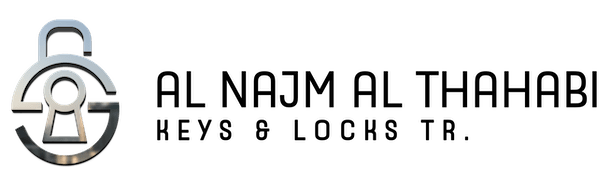












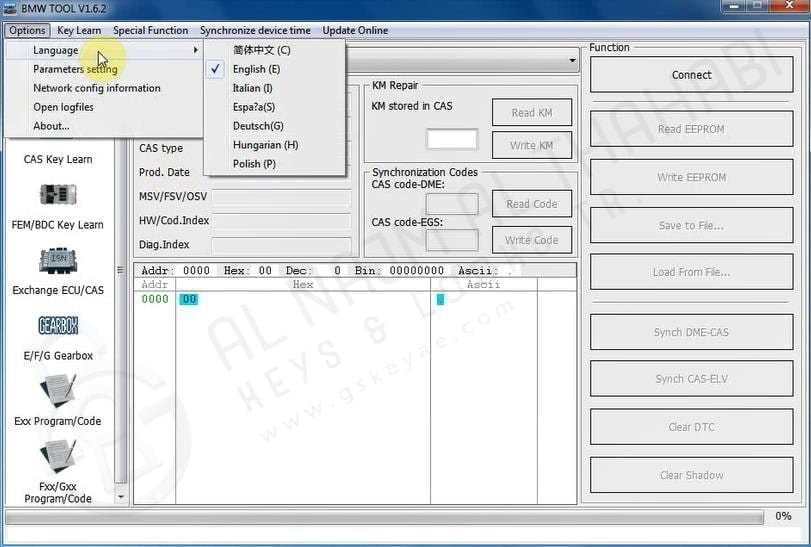
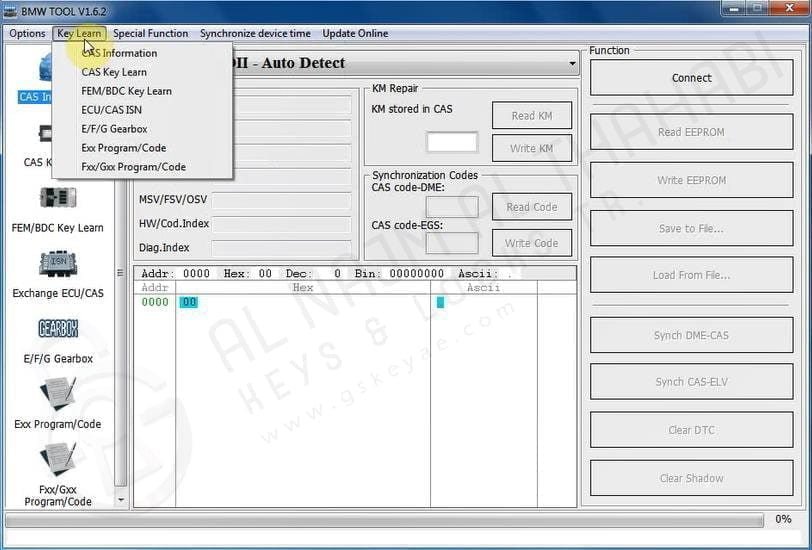

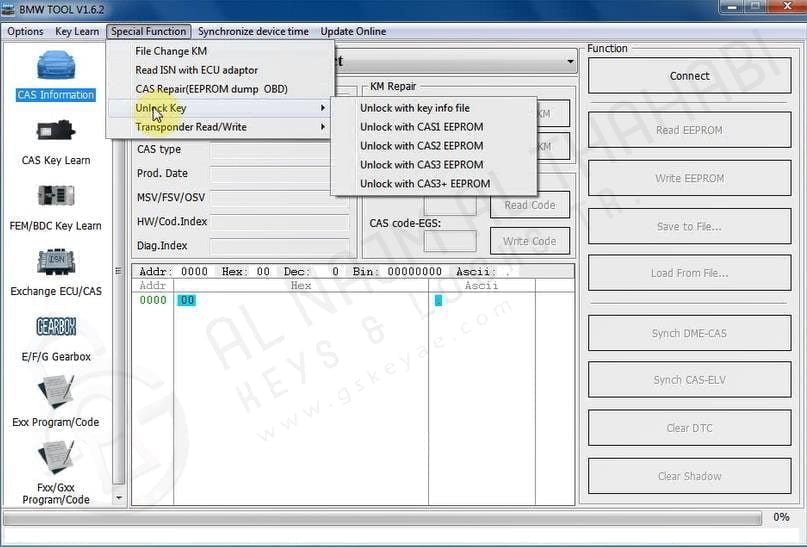
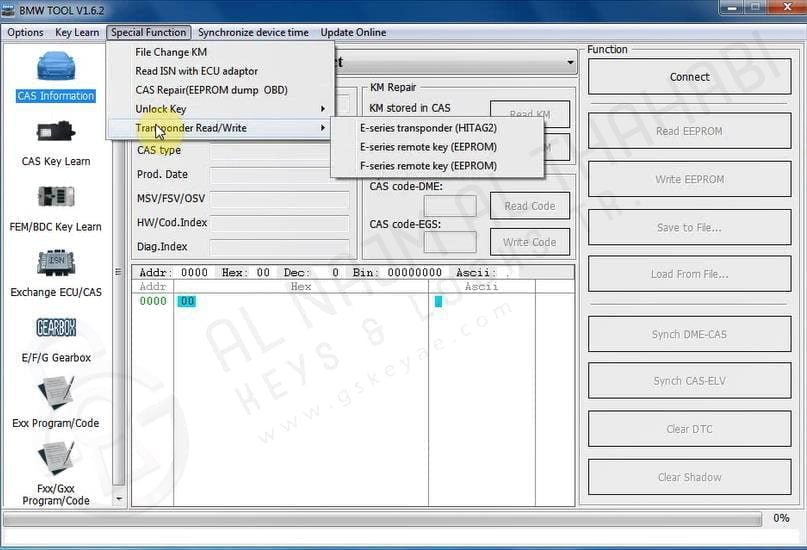
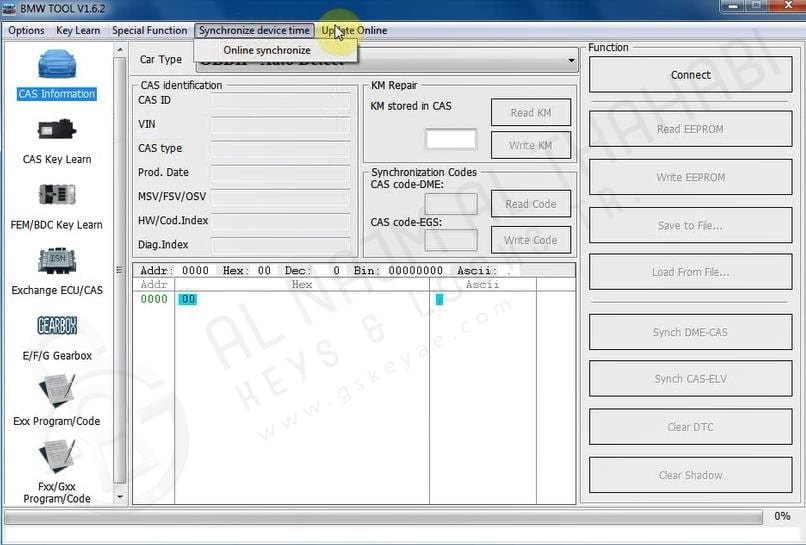

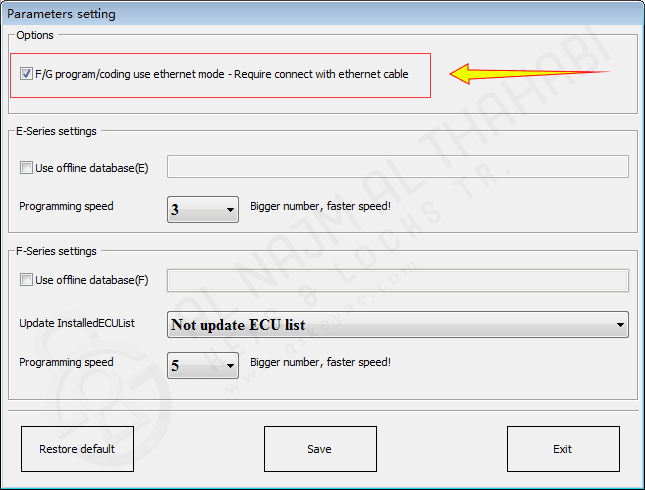

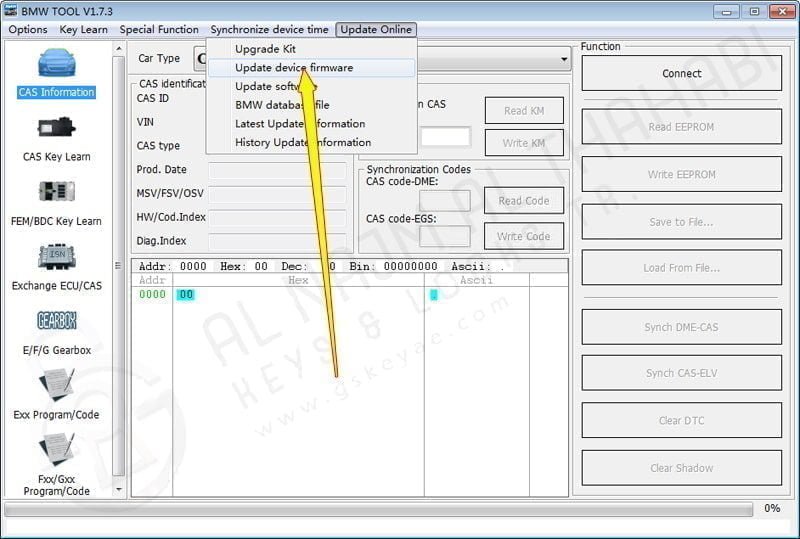
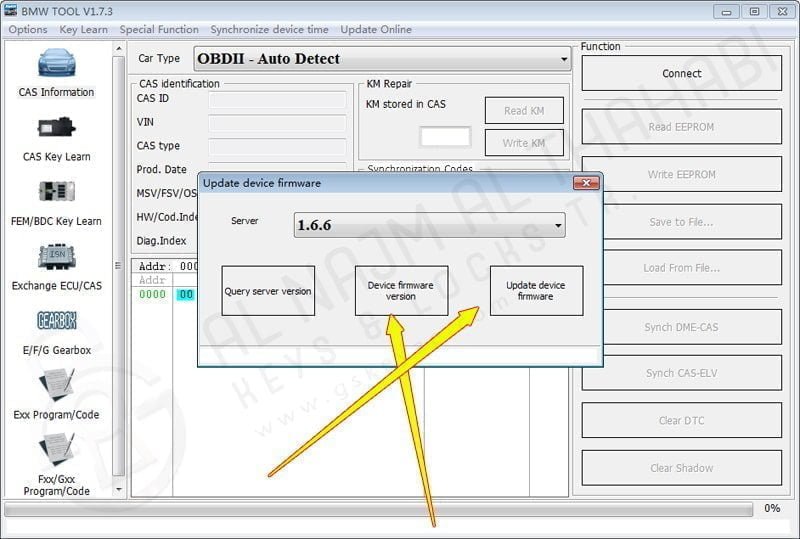
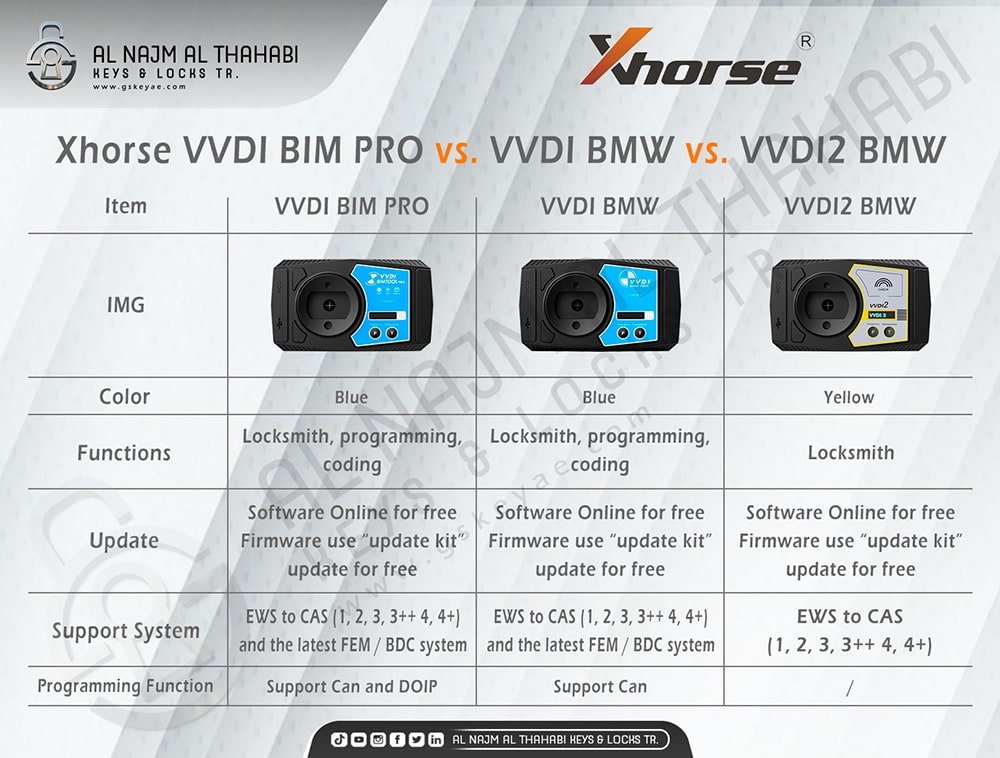
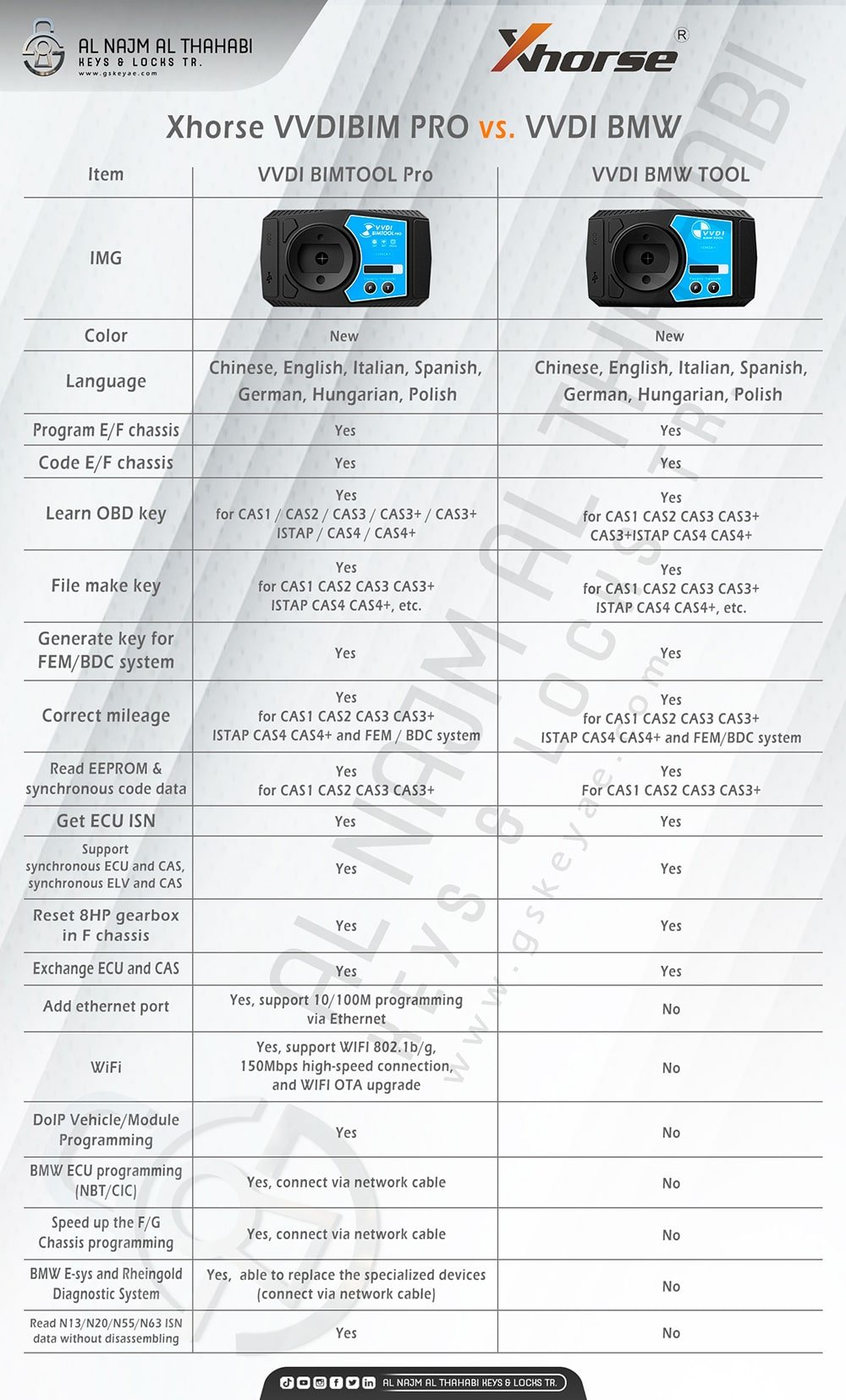
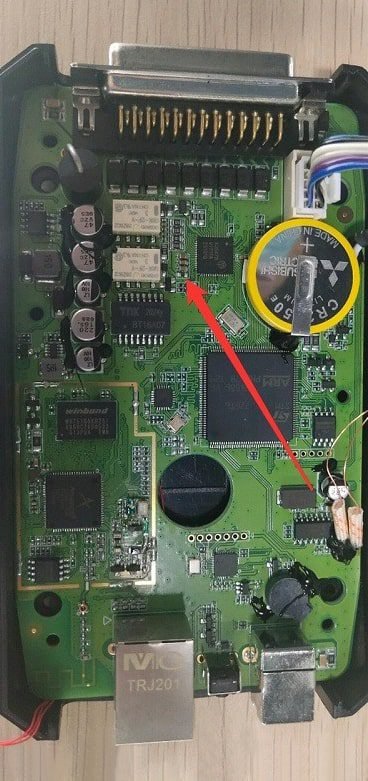


























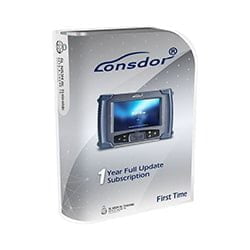
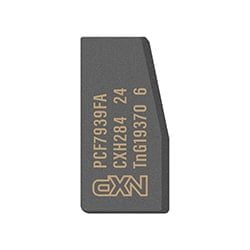








Reviews
Clear filtersThere are no reviews yet.