Xhorse Key Reader XDKR00GL XDKP00GL Blade Skimmer Identify Key Bitting within Seconds:
The new Xhorse Key Reader allows for a faster and more accurate method of identifying key data without breaking probes or using key cutting machines. The key reader has a built-in optical identification system that is able to identify key bitting within seconds using only the Xhorse App. Xhorse Key Cutting Machines, with screens, can also be used if readily available.
Xhorse KEY READER is a professional and portable key identification device designed by Xhorse, which is able to identify car keys (including plastic keys and aluminum keys) quickly and accurately on the market.
Users can obtain the specific key bitting and cut key directly via Xhorse APP or Xhorse key cutting machines. This could avoid probe breaking and save much more efforts for locksmiths.
Advantages of Xhorse Key Reader:
- It’s able to identify aluminum keys, plastic keys as well as metal keys.
- Probe breaking can be avoided using KEY READER.
- It’s much more accurate than taking photo to identify key data.
- Connect Key Reader to Xhorse App or key cutting machines via WiFi or Bluetooth
Key Types Supported:
External Cut
2-track
4-track
Standard Single-Sided
Standard Double-Sided
Internal Cut
Channel track
4-track
*Currently for automotive keys ONLY. Residential keys are not supported yet.
Key Cutting Machines Compatibility:
- Condor XC-Mini
- Condor Mini Plus
- Dolphin XP005
- Dolphin XP005L
- Condor Plus II
How to use Xhorse KEY READER Blade Skimmer?
To use Xhorse KEY READER, you’ll need to download Xhorse APP by which you can control it to finish various tasks. Also, you can use Xhorse key cutting machines with screens to finish the work.
It features a small screen which displays the working status and related info about the device. On the top, there is a key hole in which you can insert your key.
Step 1: Connect KEY READER to Xhorse APP via WiFi or Bluetooth
Step 2: Insert the key into KEY READER
Step 3: Click ‘Identification’ to acquire key bitting
Step 4: Cut key directly on the connected key cutting machine
Connect Xhorse Key Reader to Phone:
Click on [Cut by Bitting] on the APP homepage and select the type of key blank, then click on [Optical Identification] to enter
the bitting recognition interface. The KEY READER will connect to the mobile phone via Bluetooth by default. (if you want to connect with WIFI, you can select WiFi connection in the identification interface)
① Bluetooth connection:
Click on [Connect] and the interface displays the connectable devices, then select the device to connect according to the device SN. If it’s connected successfully, the device screen will display Bluetooth icon, and the APP will display Bluetooth connected and corresponding device SN.
*Android phones need to set Bluetooth pairing when connecting to the device via APP for the first time.
② WiFi connection:
1) Select WiFi connection, click on [Connect] and the interface displays the connectable devices, then select the device to connect according to the device SN.
2) Enter WiFi name and password that mobile phone connecting (or turn on the mobile hotspot and enter the name and password of the hotspot), and the APP will connect automatically and then display WiFi connected and corresponding device SN.
How to Connect Key Reader with Condor/Dolphin Key Cutters?
How to Update Xhorse KEY READER Firmware?
Firmware update in Xhorse App via WiFi connection.
Xhorse Key Reader Parameters:
- Input: 12V/2A
- Screen size: 0.91″ OLED
- CPU: 8-core Cortex-A53
- GPU: IMG GEB320 68OMHZ
- RAM: 2GB LPDDR3
- ROM: 16GB OMMC
- Camera: 13 million pixels
- Bluetooth: 41+WF8021a/b/g/nac
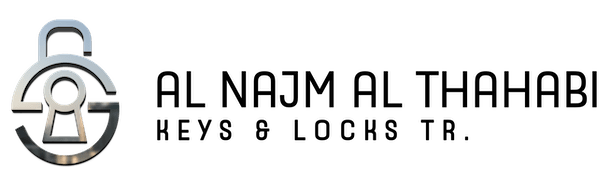













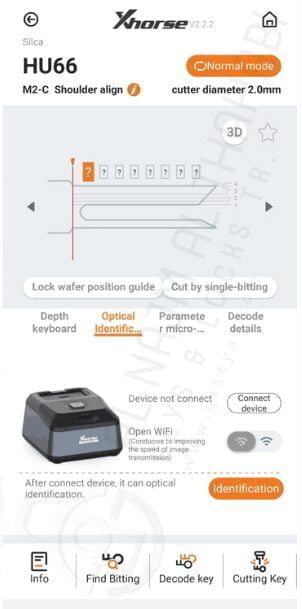
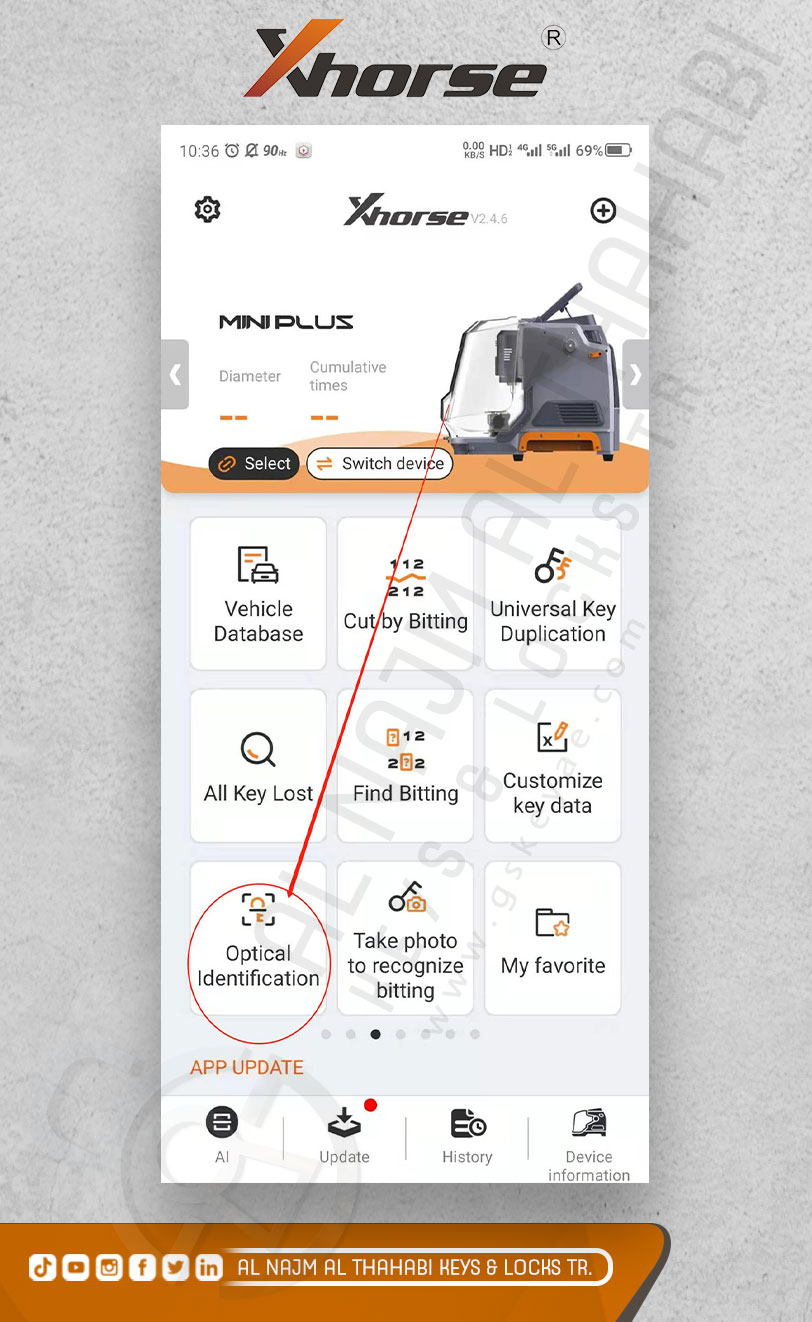
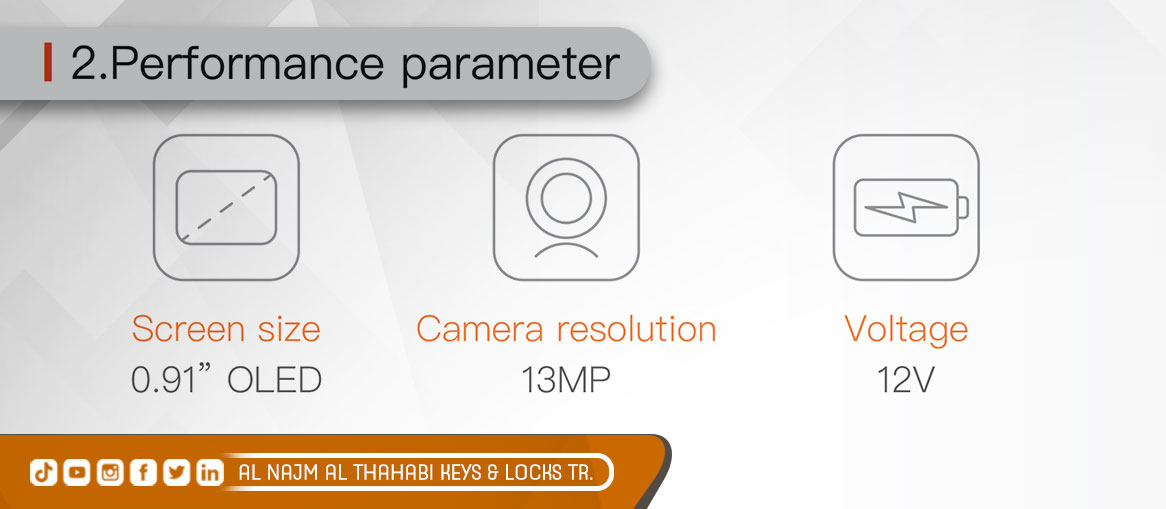
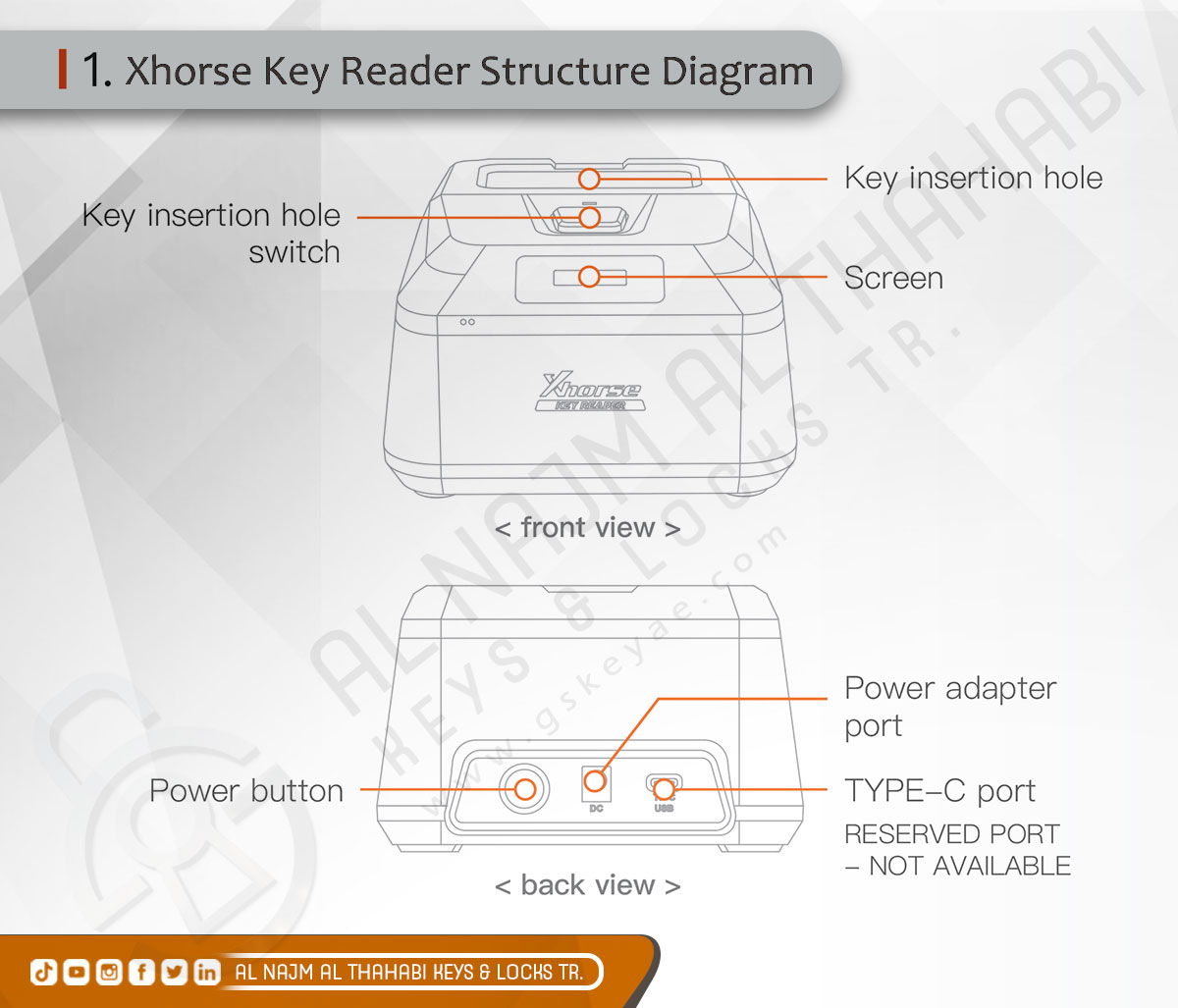








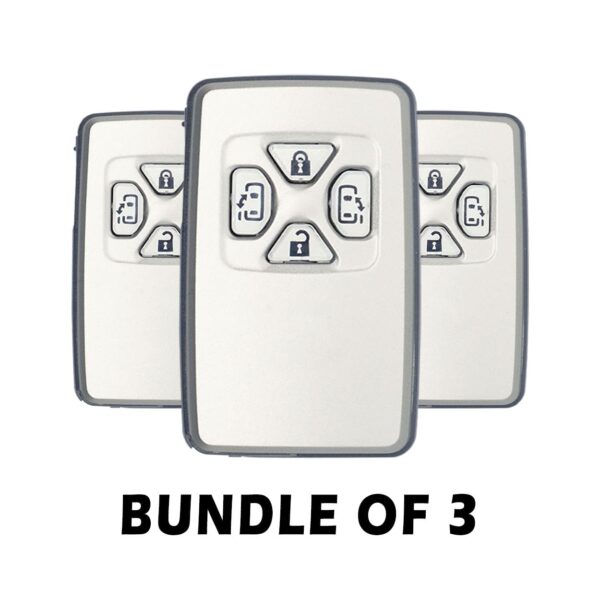






















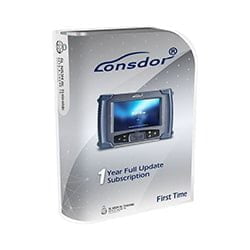
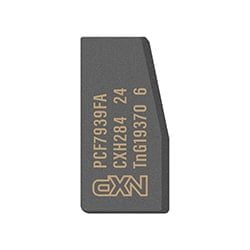








Reviews
Clear filtersThere are no reviews yet.