KEYDIY KD 900+ Mobile Remote Key Generator Best Tool for Remote Control:
Keydiy KD900+ Mobile is the device based on smartphone to make remote and manage remote. This product has been awarded national patent, with the joint efforts of development teams at home and abroad, locksmiths can use one blank remote to make over 500 kinds remotes of different car models (Real-time database which is updating every day) And reduce their inventories efficiently. KD900+ is popular in garage and key shop, it is one of the necessary tools of locksmiths.
Keydiy KD900+ Key Remote Programmer Features:
Creates Over 200 Types of Remotes:
Using Keydiy remote blanks, the KD900 can create fully-functioning remotes and remote head keys for your customers. Supports Audi, BMW, Chrysler, Ford, GM, Honda, Hyundai, KIA, Mazda, Nissan, Subaru, Toyota, VW and many others! Can even change the frequency of the remotes where needed for the application. Codes are random and never repeated so your customers are safe and you can program more than one remote to the same vehicle if needed.
Remote Frequency Testing:
Use the KD900 to test remote functionality and display operating frequency of remotes between 312 MHz and 868 MHz. Unlike most other testers, supports and distinguishes between ASK (amplitude shift keying) and FSK (frequency shift keying) modulation modes.
Copies Alarm Remotes or Garage Door Openers:
Using the F-Series remote head keys, you can now have one remote that operates both your car and your garage door! Copies all fixed-code garage transmitter (between 300-500 MHz) and even copies most anti-theft and rolling-code garage transmitters also.
Use Your Smartphone as your Car Remote—COMING SOON!
Use your Bluetooth enabled smartphone just like a car remote. Lock, unlock, panic or trunk. Also supports a proximity feature so the car will lock and unlock itself automatically when you come into or go out of Bluetooth range! Requires purchase of the KEYDIY Entry module, coming soon.
Smart Matching Technology:
Operate your customer’s original remote and the KD900 can detect the correct vehicle data, making your job easier. While this feature is still under development, it is still available for you to try and use on many vehicle types now.
Remote Simulation:
Test remote functionality with your KD900 before actually generating the remote.
Reprogram & Reuse Remotes:
Once a remote has been generated for one vehicle, you can still change it to operate on another, no problem.
Easy Online Updates:
The manufacturer is constantly adding improvements and added support for more vehicles. All firmware, software, and transmitter data can be updated automatically and easily online with easy-to-use desktop software.
How to install and manage KD900+ in detail below:
First step: Download APP
Android phone user please search” Mobile KD” or “KD900′ on Google play,
Apple Phone please search “Mobile KD”or -‘ KD900’ on Apple store.
Or scan QR code to download the APP
Second step: Install Battery
Remove the battery cover, install 4 pieces AA batteries
Third step: Pair the Bluetooth
Turn on the KD900+
Open the Mobile KD APP
Choose “Bluetooth settings” and click “Discover”
Click to search
Pair
Enter the default password ” keydiy”
Fourth step: Generate remote
Choose car brand–choose remote type–Generate
Fifth step: Use Facebook, Twitter or Wechat to login
Click “More” at the bottom then go to “Please Login”.
Use Facebook, Twitter or Wechat to login.
After log in you can do:
- Can send feedback
- Can edit the remote part number by yourself
- Can add remote’s programming method
- Can have generate log click to send feedback , click to edit the part number , click to add remote’s programming method
Sixth Step: Special Functions
1. Frequency Test
2. Smart Match
3. Remote Copy
How It Works:
- Open the new remote, remove the electronics board, and remove battery
- Connect the remote data cable from the KD900 to the KEYDIY remote electronics
- Select your vehicle type in the KD900 menu
- Select [Make Remote] in the KD900 menu and your remote has been created!
- Reassemble the remote, insert the appropriate transponder chip if needed, cut the blade, and program to the vehicle as you would an OEM remote.
The Keydiy KD900+ box includes:
- KD900+ device
- 3 mixed remotes to get started
- Mixed key spaces
- 2 remote generating cables
- USB cable
- User guide
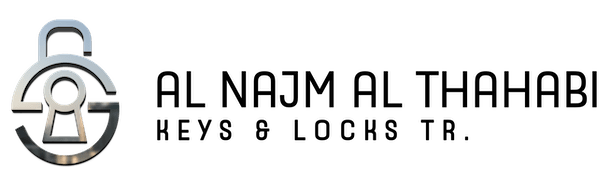


























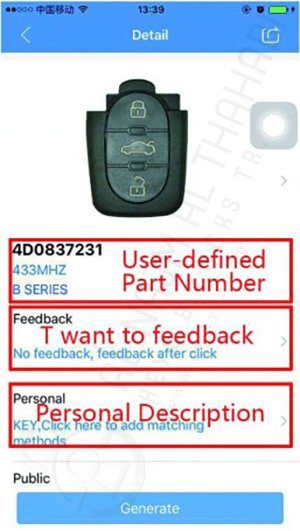
















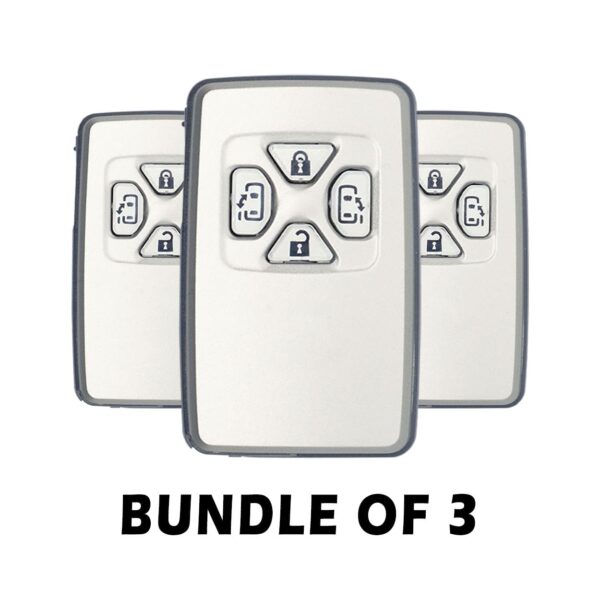






















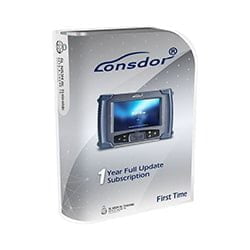
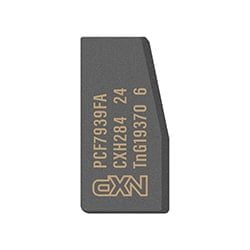








Reviews
Clear filtersThere are no reviews yet.