Xhorse VVDI Mini Key Tool Device XDKTMGEN With One Token Free Everyday Overview:
Xhorse VVDI mini key tool XDKTMGEN comes as the replacement of VVDI key tool. It features size, weight, high speed and compatibility of mobiles. Works well for chip cloning and remote key copying and generation. VVDI mini key tool is Multi-Language Now, it’s free to switch language.
Xhorse VVDI Mini Key Tool USER Manual PDF
Xhorse VVDI Mini Key Tool Highlights:
- Frequency test speed (super fast, frequency: 300-450Mhz, distance: 30 cm)
- Database powerful,support more cars
- Based on Mobile phone App via Bluetooth,very convenient, Both IOS and Android
- Fast reading speed to get chip information
- The mini key tool can copy 48 96 bit and it’s Free Copy 48 Transponder (96 bit) Authorization for 1 year
How to activate Copy 48 96bit for Xhorse VVDI Mini Key Tool?
- Customer can free activate the 96bit 48 clone in Xhorse APP if they buy the VVDI mini key tool ,and customer can get every token per day for 1 year
- Customer need log in the app and link the device to the account, then go to “Shop” then choose to activate the “Function” of the copy 48 96bit for 1 year
Remark: That activation is only for vvdi mini keytool , and customer also can use the points to do the calculation , it will charge 100 points for each calculation
- Update Frequently
- Online customer services
- A lot of user feedback receive
- Xhorse APP Language: English, German, Spanish, Persian, French, Hebrew, Hindi, Indonesian,Italian, Korean, Polish, Portuguese, Russian, Thai, Turkish, Ukrainian, Vietnamese (free to switch the language you want now)
- Order it right now, you will:
1. Get Free Copy 48 Transponder (96 bit) Authorization !!
2. Get Free 1 Year Token for 96 bit ID48 Copy (1 Token Each Day)!!
3. Get Free Toyota H transponder generation license!!
After you receive it, please give us your SN number to activate
Xhorse VVDI MINI Key Tool Function:
Transponder Editing & Cloning:
Detect most immobilizer transponder, edit and clone common transponder in the market.
Transponder Generating:
Support TP transponder & parts of special transponder more than 700 vehicle models, reduce the stock of transponders efficiently.
Remote Generate:
Support 128 brands, over 2000 vehicle models.
Generate more abundant and thorough key pictures, transponder types, key blanks, and remote matching data.
Xhorse VVDI Mini Key Tool Remote Cloning:
Support the HCS/Fixed code cloning, support non-HCS rolling code cloning, support PT22XX, LX918, HT6P20, VD5026, AX5326, HT12X fixed code editing.
Frequency Test:
Support the power test within the range of 300-450Mhz
Garage Remote Generation:
Support more than 100 types.
Toyota H transponder:
Activate Toyota H transponder generation function
Set Type of VVDI Super Chip:
Special Functions:
1) Unlock Toyota smart keys
2) ID63 to ID83
3) Special 4D to 4C
4) Detect remote
How to check Xhorse VVDI MINI Key Tool free ID48 token valid time?
Please check in Xhorse APP>>Account>>Combine device
How to combine Xhorse VVDI MINI KEY TOOL / DOLPHIN / KEY TOOL?
Login Xhorse APP, connect device by Bluetooth, enter device & History’to combine device.
Xhorse VVDI MINI Key Tool Parameters:
LCD Size
2.4’
Extra Power 5V/1A
Usage Time ≥10 Hour
Product Size 108x194x28mm
Weight
229g
Charge Current 1A
Battery Capacity 150mAh
Xhorse VVDI MINI Key Tool VS VVDI Key Tool:
Similarities:
Same in the aspect of remote and chip generation & copy, remote renew.etc functions.
GL global version.
Update firmware via Xhorse Update kit software.
Bluetooth Connection available.
Same Xhorse APP.
Differences:
1. VVDI KEY TOOL can work alone, it can separately complete all functions except the online function such as 46 4D offline copy, and it can perform online functions by connecting to the phone APP.
MINI Key Tool after connecting to the phone can work fine. Most functions need connect to the phone to work. Transponder Detection Frequency Test can work alone on device,display in little screen menu.
[Transponder Detection]Press the power button for 1 second.
[Frequency Test] Press and hold the power button for 2 seconds.
2. Smarter than Key Tool:
Frequency test, data collect is faster and more stable.
Easier to detect, support longer distance compared with Key Tool.
3. MINI Key Tool is with Toyota h transponder function. Free with ID48 96bit function, one token free every day one year. But VVDI Key Tool, you need to purchase ID48 96bit function, without free token.
4. Online Generate only support via VVDI2 or VVDI Max, as the data is big.
Xhorse VVDI Mini Key Tool VS VVDI Key Tool Max:
| Mini Key Tool | Key Tool Max | |
| Appearance | Small, light and portable | Contain screen,Convenient |
| Update | Easy to update app. Most update can be done “Update Kit” | System update |
| Connect | Power and network are required | Work Alone |
| Functions | Remote and Chip Generation & Copy are the same database with Max | Remote and Chip Generation & Copy are the same The same database with Mini |
| ID48 96bit function and Token | Have,and 1 day a free token everyday for one year After on year should pay for token | Should generate Xhorse new remote key 10pcs then system open the ID48 96bit Pay for the token |
| Bluetooth | Yes | Yes |
| Connect XP005 Mini OBD | No | Yes |
ْXhorse VVDI Mini Key Tool Full Authorization (already activated):
AI – Car Remote Type
AI – Key Blade Type
AI – PIN Code
Remote – Vehicle Remote
Remote – Garage Remote
Remote -Proximity Remote
Generate Transponder – 7935/46/4D/48/8C
Generate Transponder – Toyota H (8A)
Transponder Clone – ID48 (96 bits)
Transponder Clone – ID46
Transponder Clone – ID4D
Transponder Clone – ID4E
Transponder Clone – ID70/ 83
Transponder Clone – ID11/ 12/ 13/ 4C/ 8C
Transponder Clone – Toyota/ Daihatsu G
Transponder Clone – Toyota H (8A)
Transponder Clone – ID33/42
Transponder Edit – 11/12/13/4C
Transponder Edit – 46/47/48/4D/4E
Remote Clone – Fix Code
Remote Clone – Rolling Code
Remote Clone – Make New
Detect Remote Frequency
Set Type of VVDI Super Transponder
VVDI Special TP
Special 4D to 4C
Unlock Toyota Smart Key
ID63 to ID83
Hyundai/Kia PIN Code
Copy BYD Smart Key
Detect Ignition Coil Signal
Online Technical Support
Technical Center
Video Center
History
How To Use Xhorse VVDI Mini Key Tool:
How to Change VVDI Mini Key Tool Language:
How to Clone a Transponder Using Xhorse VVDI Mini Key Tool:
Step 1: Whilst Mini Key Tool is connected with Bluetooth, Press “Transponder Clone” button
Step 2: Put existing transponder/key into coil as picture shows, press Read Transponder to get chip details, or Clone (Skip to step 4)
Step 3: After the chip has been read, press the Clone button
Step 4: Place original key/chip into the Mini Key tool coil
Step 5: Wait for key detection to complete once the app says “Chip recognition success”
Step 6: Remove original key and place a VVDI transponder chip into the coil, then wait for app to say “Successful copy” then press Complete.
Xhorse VVDI MINI Key Tool Update:
V1.1.3 VVDI MINI Key Tool Update (2019/09/06)
1、Add some types chip generation
2、Modify ID46 clone
3、Modify Peugeot & Citroen remote generation
V1.1.2 VVDI MINI Key Tool Update (2019/07/06)
1 Add support Europe Toyota folding 8A chip detect and clone
2 Fix ID46 clone bugs
3 Fix ID46 special chip generate bugs
V1.1.1 VVDI MINI Key Tool Update (2019/06/03):
1 Add XHORSE Supermodel series remote generation support
2 Add the generation support of Hyundai,Kia 4D70 (super-module chip or remote)
3 Modified Toyota G Chip Generation Key Location
4 Add the signal detection of automobile coil
VVDI MINI Key Tool V1.0.9 Update (2019/05/14)
1 Add generate Buick excelle 4D70 special chip American Ford ID49 special chip(need VVDI super chip)
2 Fix chip 46 clone(type CDP, such as Mitsubish, suzuki and part of honda)
Xhorse VVDI Mini Key Tool Firmware Update:
Step 1: On Mini Key Tool page, press the Update button
Step 2: Press on any new updates that appear (they will be in red)
Step 3: Press the Update Button
Step 4: Confirm your update by selecting Continue
Step 5: Let Firmware update download, once finished the update is complete
Package List:
- 1pc x MINI Key Tool Main Device
- 1pc x Charging Cable Remote
- 1pc x Generate cable
- 1pc x User Guide
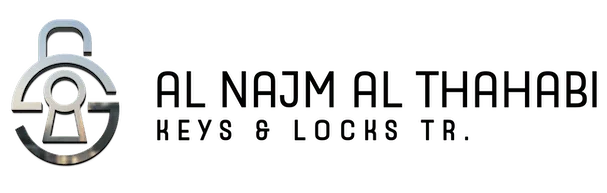







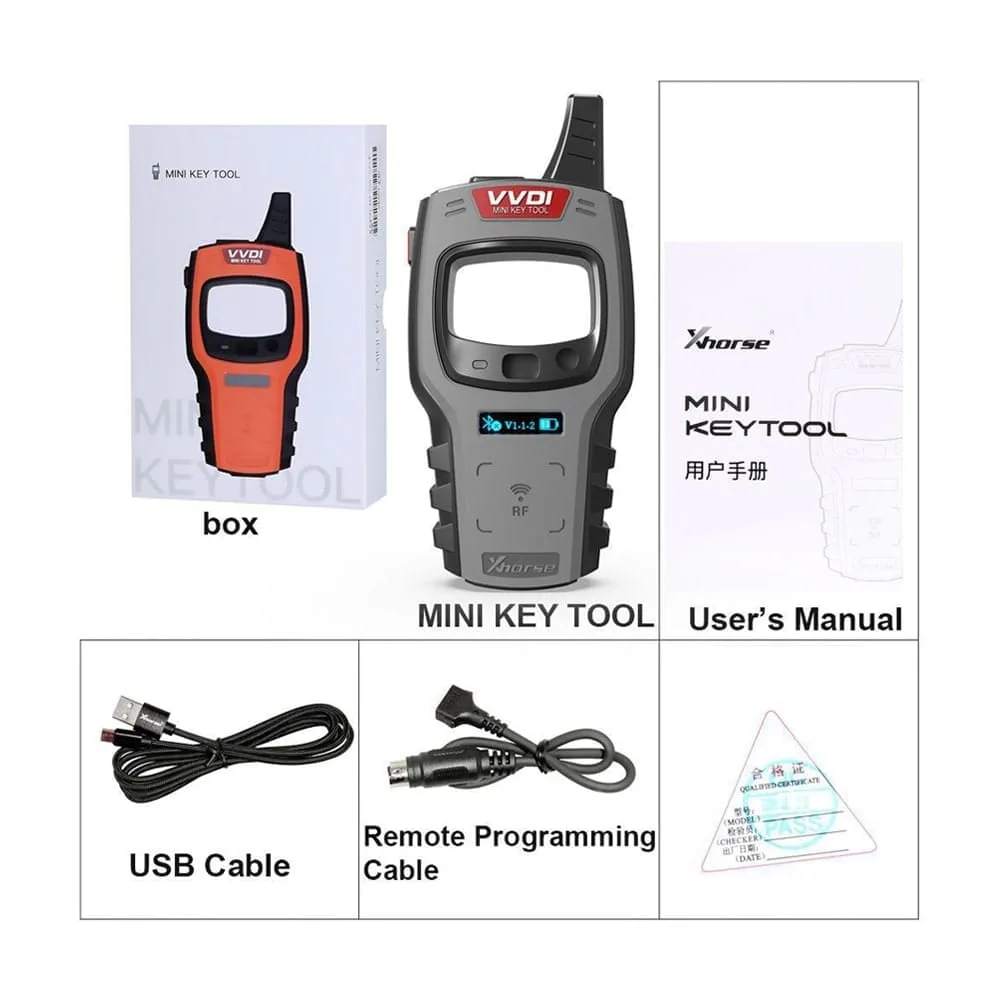



























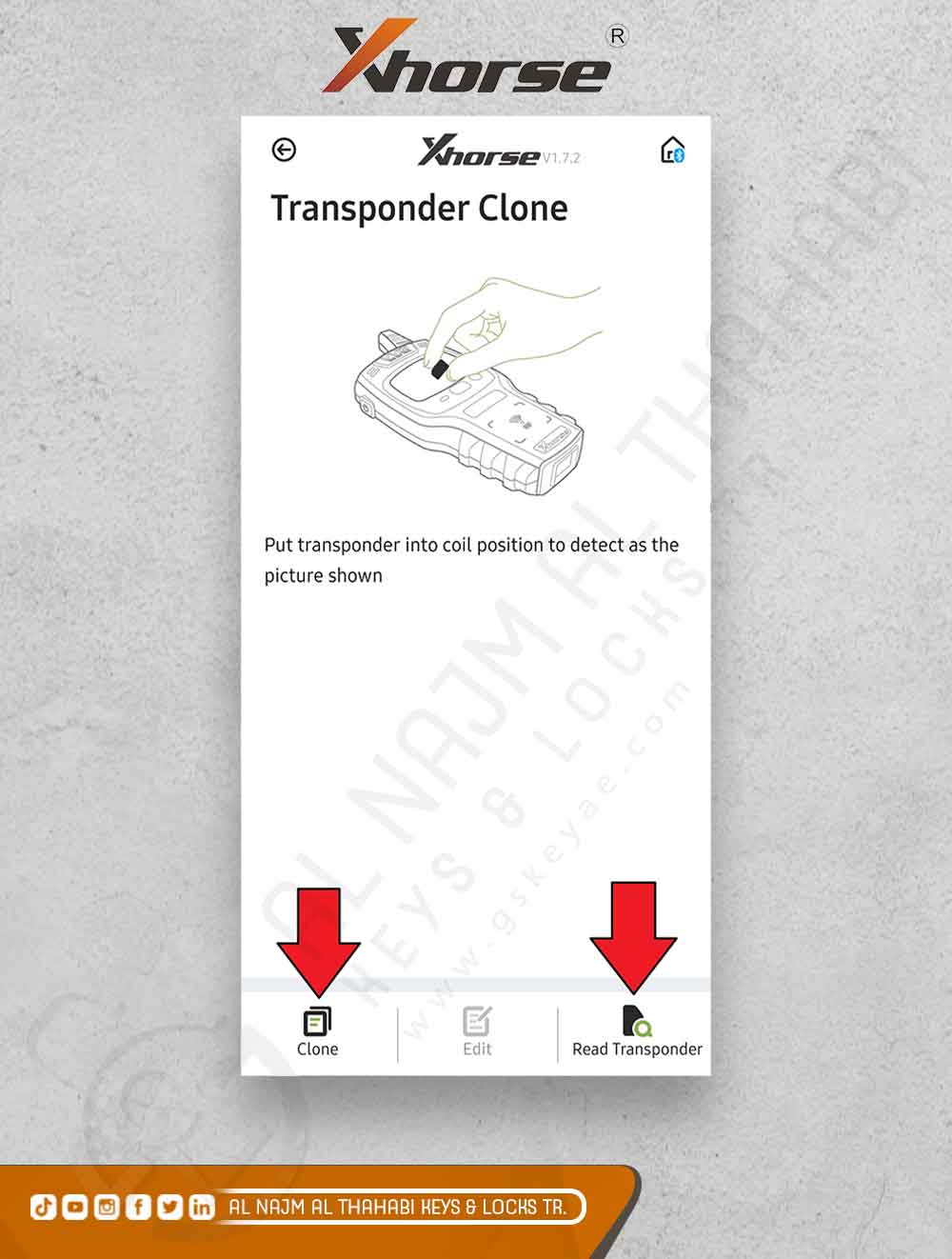
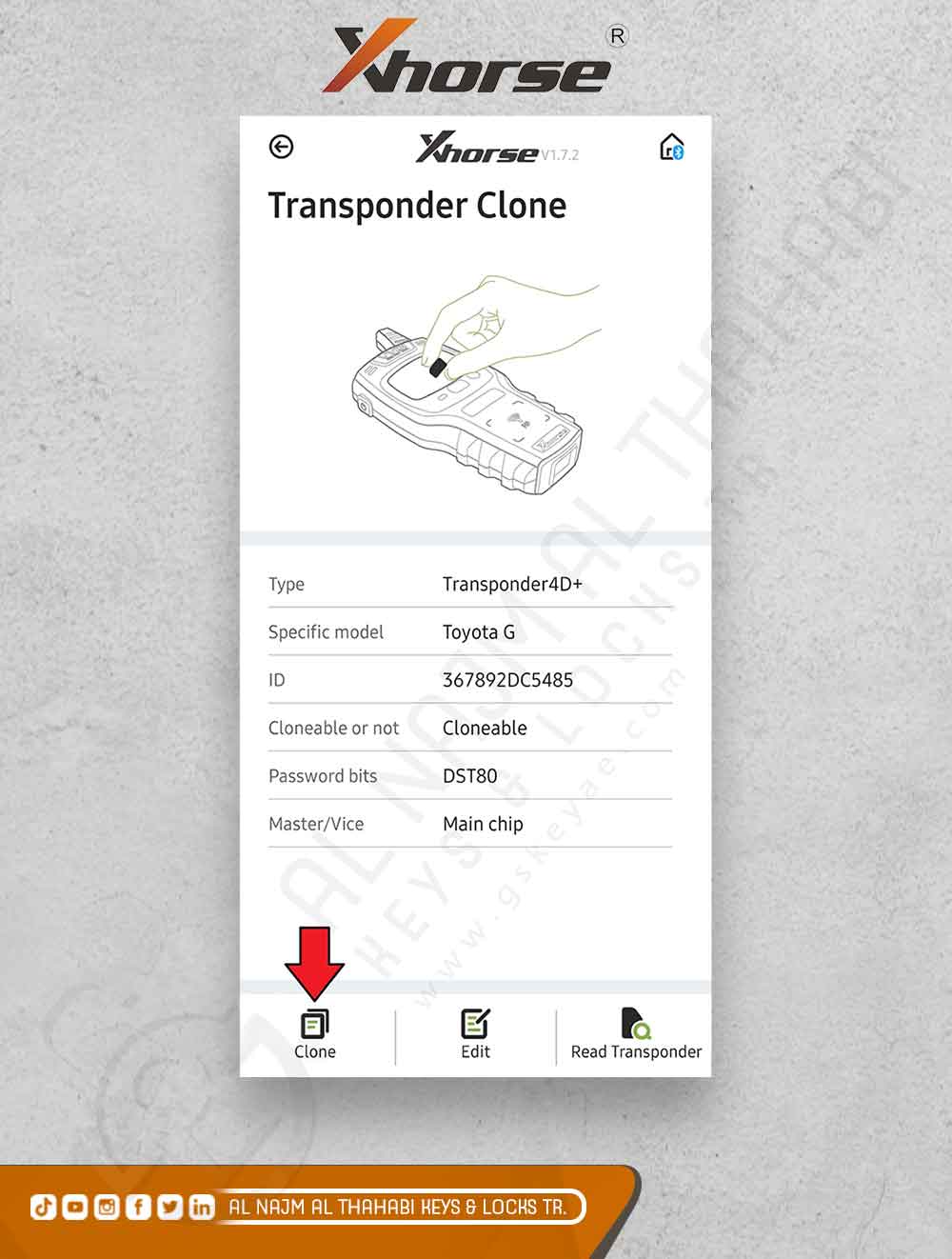



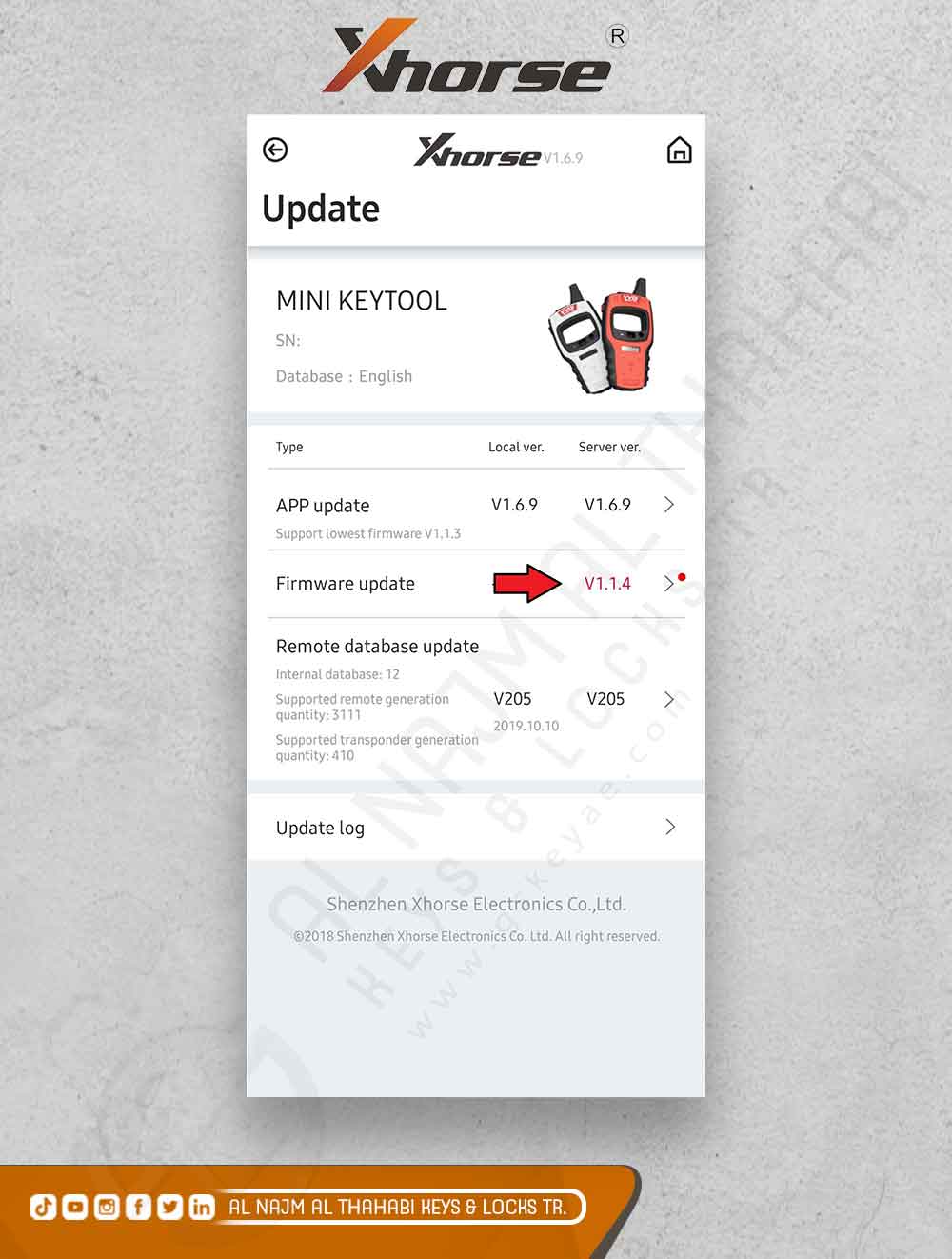
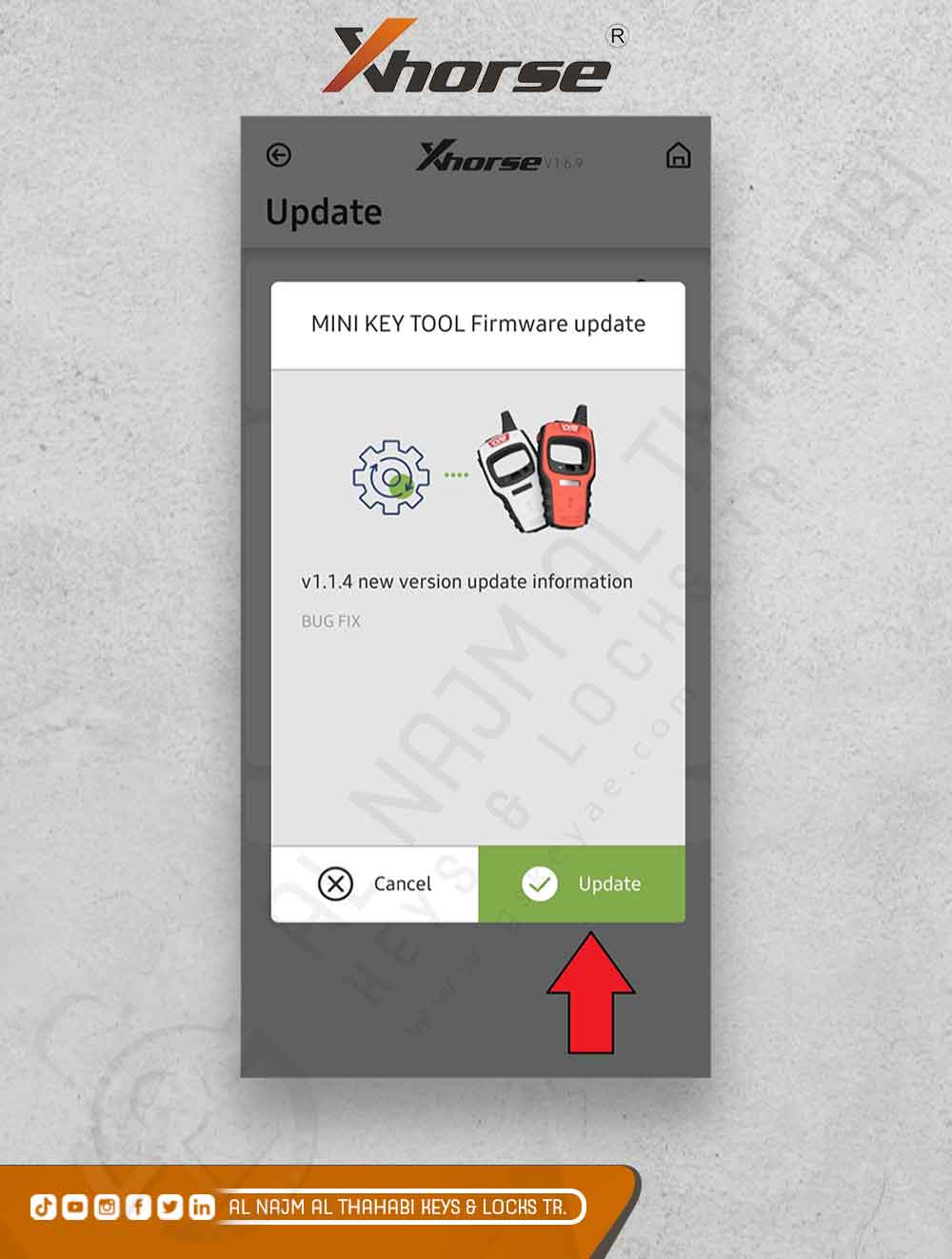
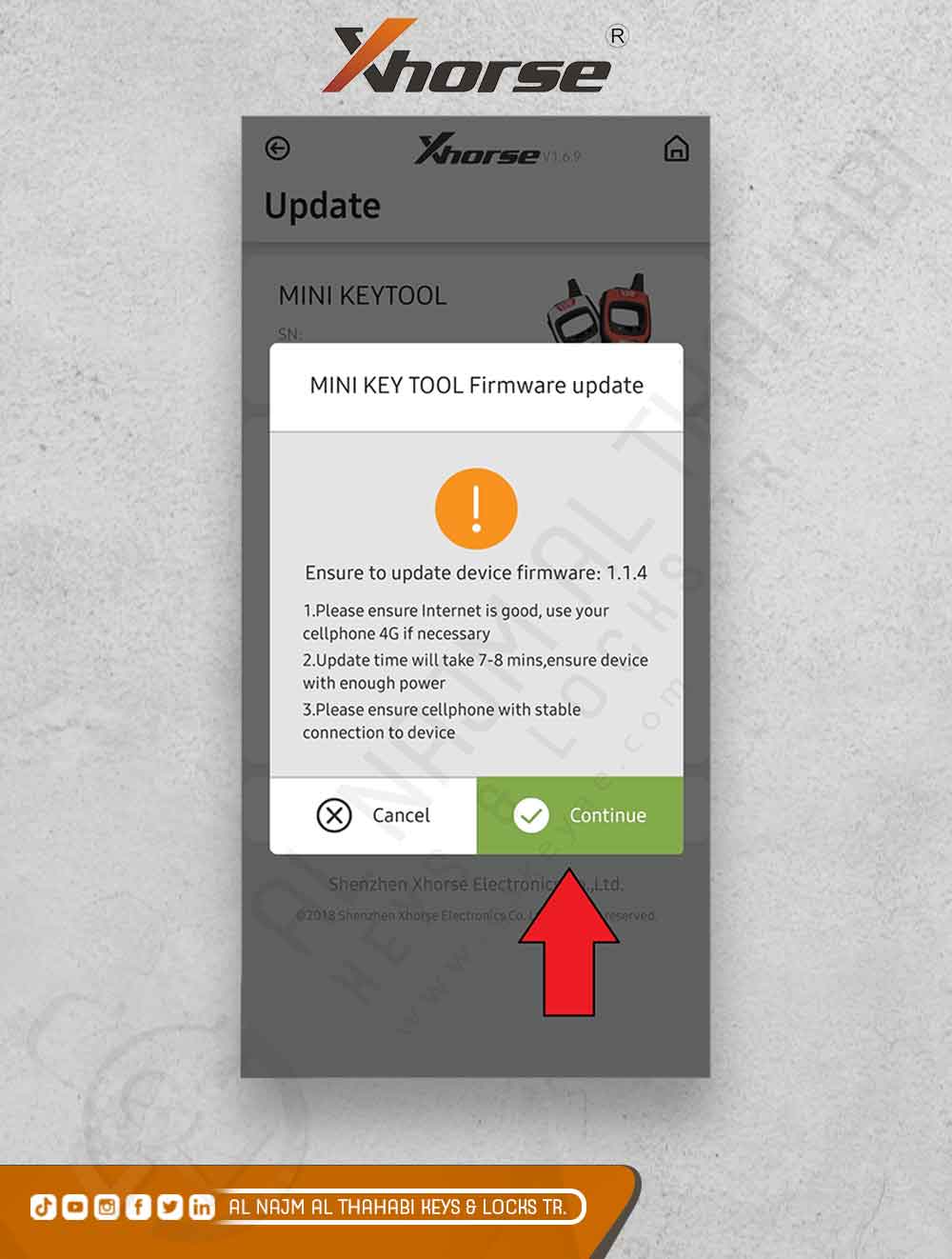
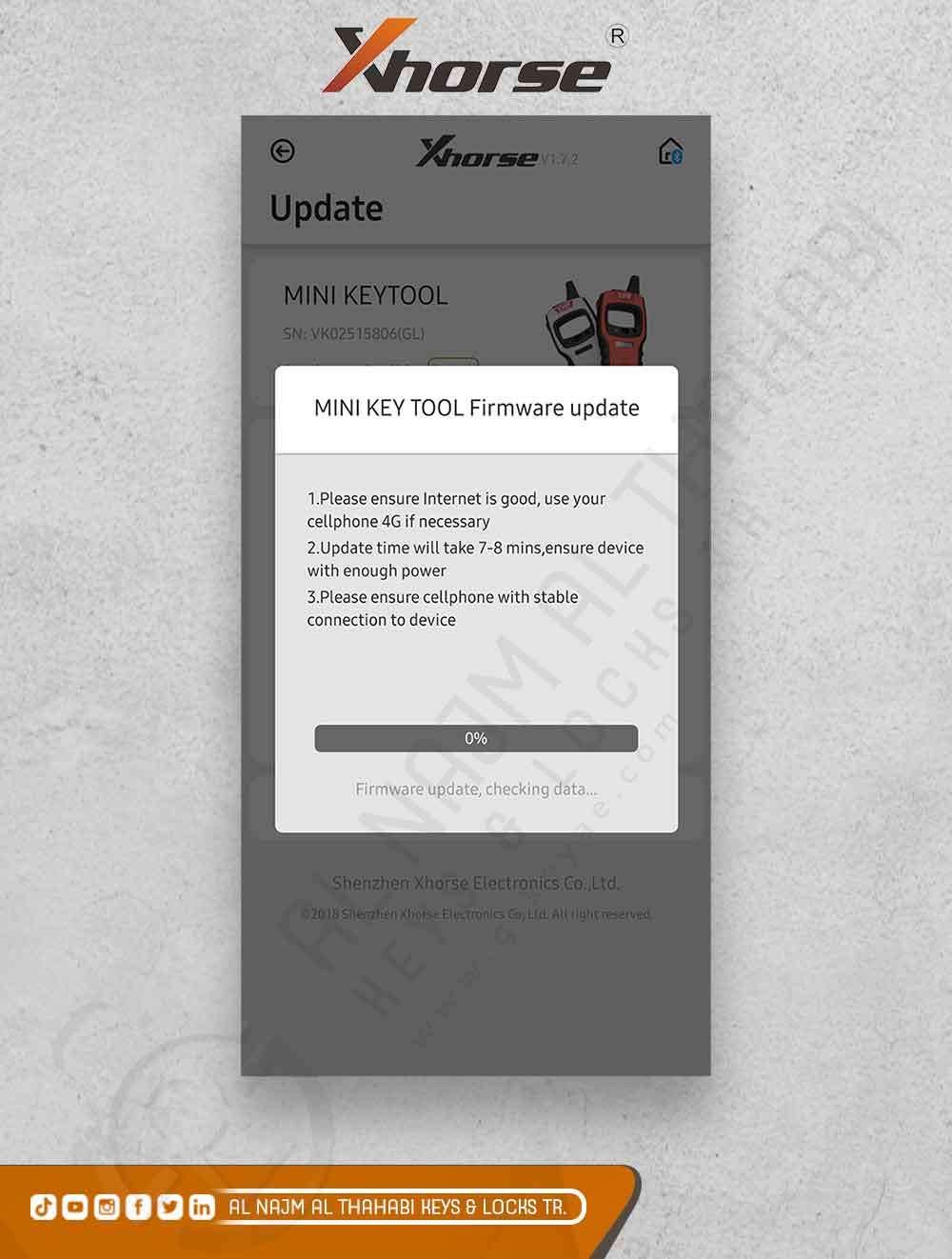






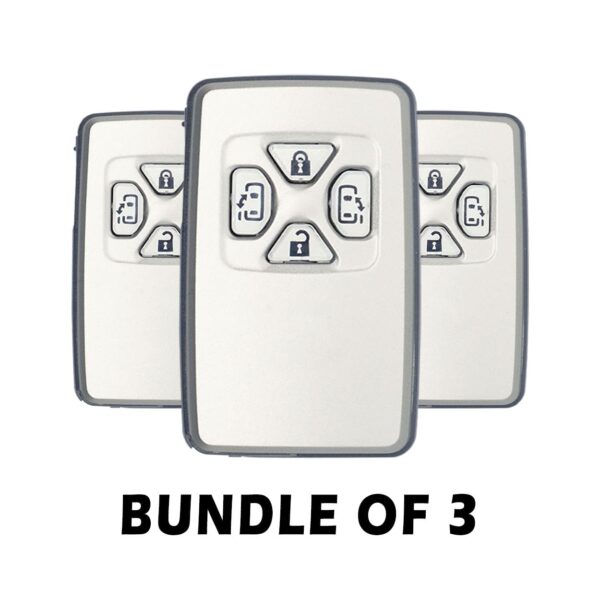
































Reviews
Clear filtersThere are no reviews yet.