Orange 5 Orange5 Programmer with Full Adapters Aftermarket:
Orange5 Programmer is a professional general purpose programming device for memory and microcontrollers. Unique feature of the current series programmers is built-in macrolanguage for writing down protocols, which gives fast and easy capability to add new types of ICs, precisely meeting manufacturers’ requirements to read/write algorithms.
Orange5 Programmer User Manual:
Orange5 Programmer User Manual
Orange5 Programmer Features:
- Universal easy to plug panel ZIF16 for EEPROMs
- Control of contacts in the sockets
- Two expansions sockets (MT & SE)
- Protection against overcurrent
- Overload voltage protection
- Three 3 adjustable voltage and current control: Voltage of power supply ( 2.0…5.0V ), programming voltage (2.0…21.0V), additional static 10V for microcontrollers.
- High-speed bidirectional pin drivers with adjustable voltage (2.0…5.0V)
- Wave cycle generator with frequency ( up to 24 Mhz) and out voltage(2.0…5.0V) adjustment
- Capability of functional emulation of class CDC USB devices
- Built-in 32-bit virtual machine
- Supported interface: I2C, SPI, MicroWire, JTAG, UART, BDM, ISO7816, K-LINE (via adapter), CAN (via adapter)
Orange5 Programmer Software Download and installation Guide:
Download the Orange5 Programmer latest software
- Extract the software from orange5.rar in any location on your PC
- Open Windows device manager
- Connect Orange-5 to PC
- Find Orange-5 in device manager then right click properties ->Driver->Update driver
- Navigate to driver location (where you extracted orange5.rar ) there is folder Driver [select subfolder X64 if your OS is 64bit]
- Install the driver
- Disconnect and reconnect the programmer in order to allow it to reinitialize.
- Run the program (orange.exe) [depending on the USER ACCOUNT CONTROL settings of your Windows you might need to run the software as administrator ] and the programmer should initialize properly and run.
*If you get message “Hardware not detected”, but the Mode LED on top of Orange-5 is solid blue and Orange-5 is shown normally in device manager , check your USB ports/cable (if overloaded/bad contact/etc the programmer won’t run)
*If the MODE Led is blinking driver is not installed Disconnect and reconnect again the programmer then go back to step 2.
System Requirements:
- 32-bit (x86) or 64-bit (x64) Windows operated PC
- Supported XP, Vista for 32-bit & 7, 8, 10 for 64-bit
- USB 2.0 Cable: A-Male to B-Male Cord
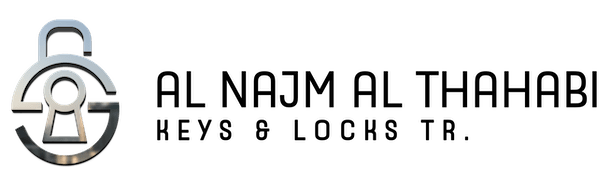



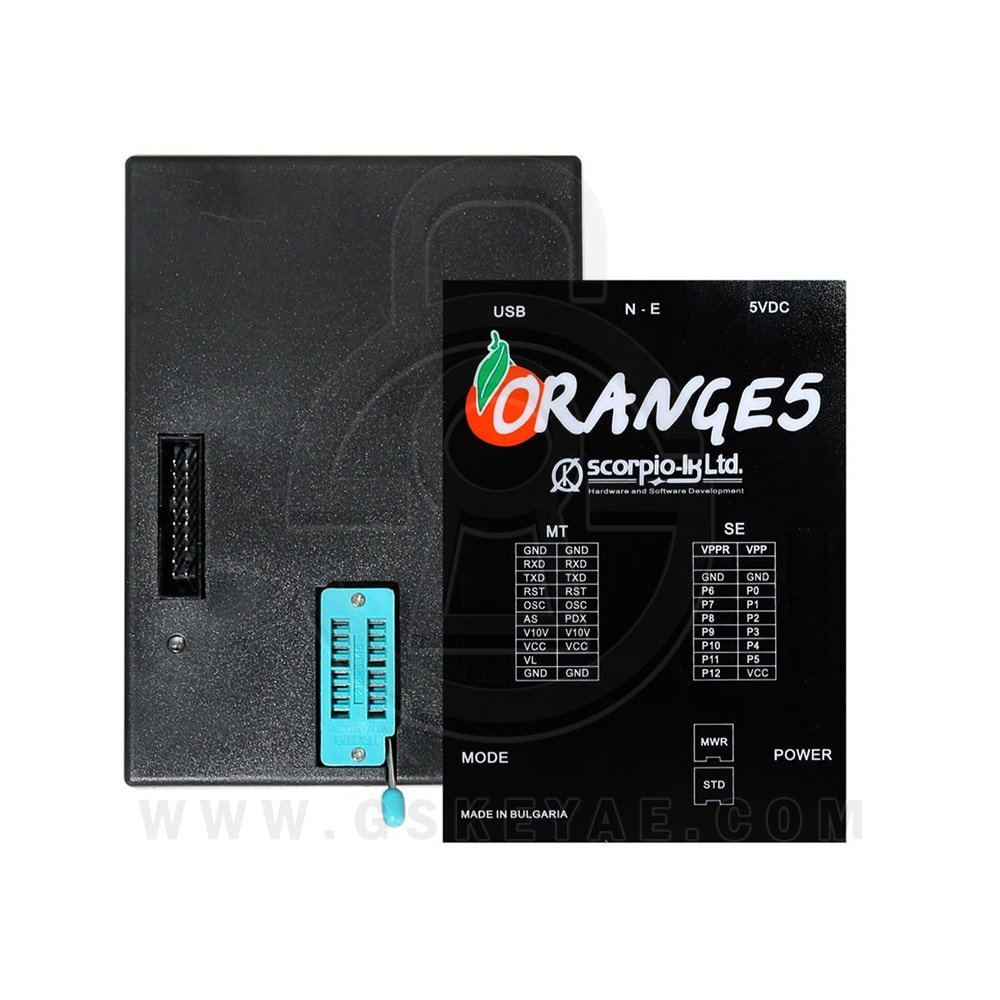













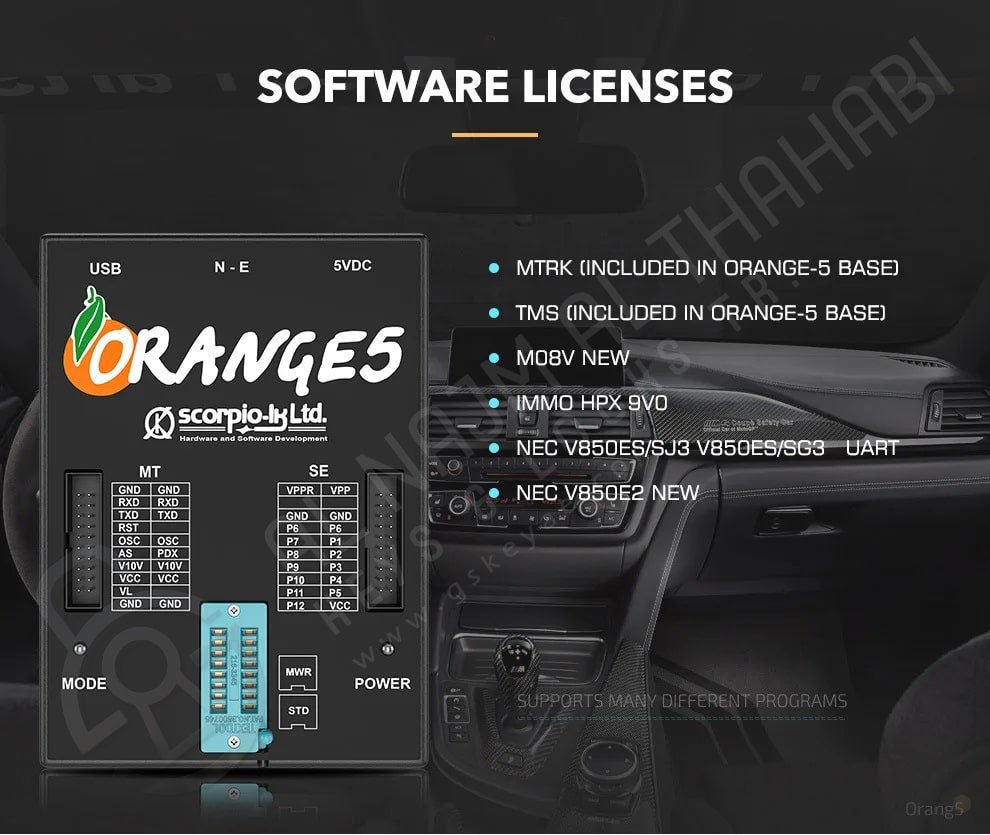






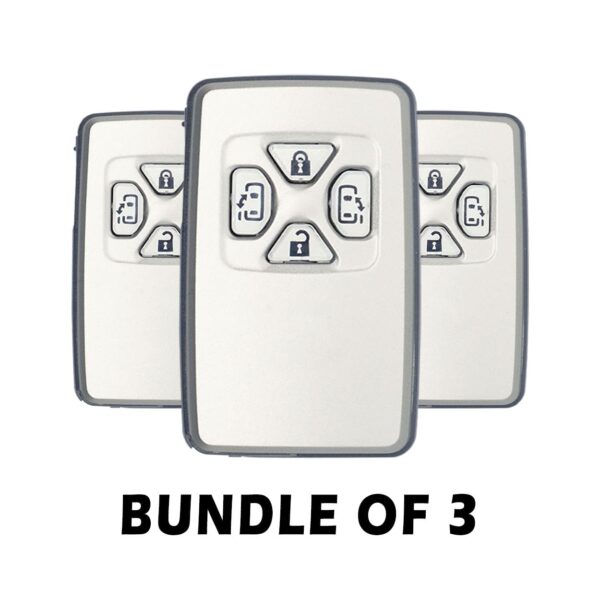






















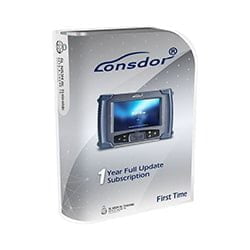
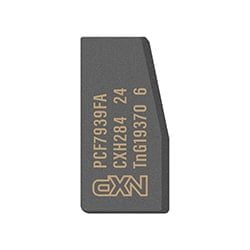







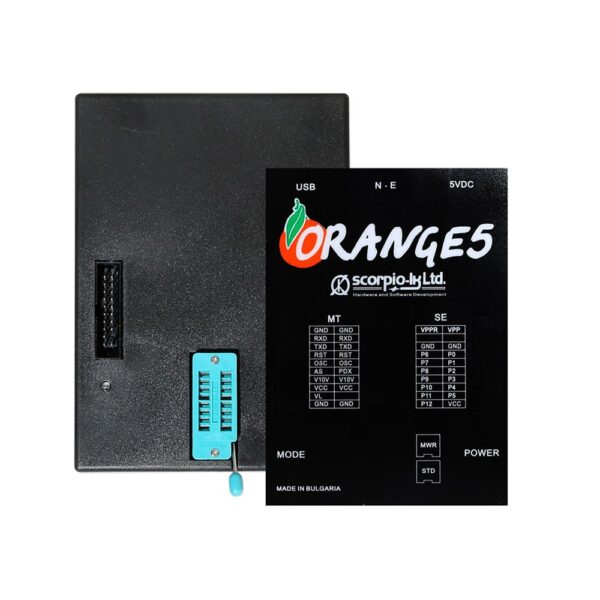
Reviews
Clear filtersThere are no reviews yet.