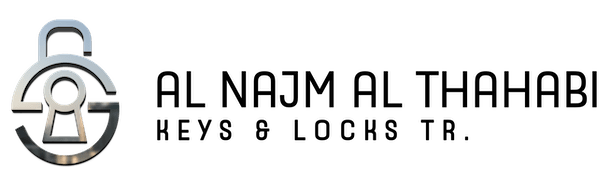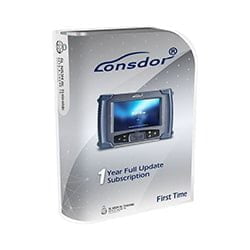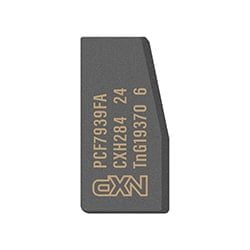V1.9.0 Xhorse VVDI BIM Tool Pro Software Download
V1.9.0 VVDI BIM Tool Pro Update Log (2023-08-10):
Xhorse VVDI BIM Tool Pro BIMTool Pro Support BMW E-sys and Rheingold Diagnostic System. Able to replace the specialized devices. (connect via network cable), Support directly read ISN data without disassembling the ECU (N13 / N20 / N55 / N63)
BMW V1.9.0
Require firmware V1.8.4
- Unlock BDC module via OBDII. Easy and fast job(SWFL_00002419.085.xxx.xxx not support OBD)
- Bugfix
Note:
1. Don’t use the Enternet cable and USB cable at the same time. For key programming,use usb cable, coding use Enternet cable.
2. When connect VVDIBIM device with PC, it will display”Booting” on little screen, after 20 secs it will display as “BMW”, then it is connected OK.
3. VVDI BIMTool Pro and VVDI BMW Tool use same software, and some functions in the software will prompt you to use
Solution: Error – Can’t find BMW TOOL, reconnect BMW TOOL, and try again!”
The reason why caused the warning message is because of antivirus program on computer.
Follow 3 steps below can solve the issue:
- Step 1: Reinstall VVDI BIMTOOL driver;
- Step 2: Close all firewall, PC manager, antivirus software when installation;
- Step 3: Reconnect device or restart computer.
How to use VVDI BIMTOOL Pro to connect BMW via Ethernet?
Follow Steps
- Open VVDI BMW TOOL software, select “Options”>> Parameters setting.
- Select the options “ F/G program/coding use ethernet mode – Require to connect with ethernet cable”.
- Connect the ethernet cable to the BMW OBD interface directly, then can start programming or coding via doip IP.
It takes about 15-20 mins to program module via Ethernet, which is especially suitable for repair shop everyday work.
Download links :