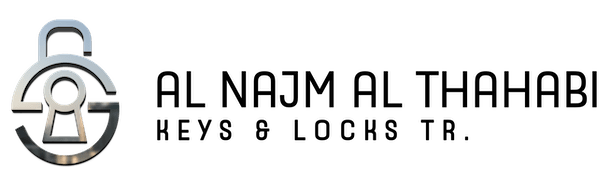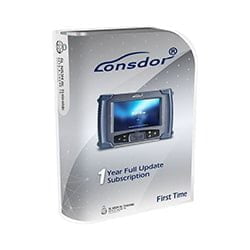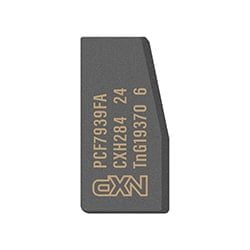v5.0.6 BMW INPA Software Download
2025 V5.0.6 BMW INPA Software Download and K+Dcan cable – BMW Service Software Download:
BMW INPA (Integrated Neddle Programming Application) is a diagnostic software tool used for BMW vehicles. It allows technicians to read and clear error codes, perform advanced diagnostics, and program various control modules. INPA provides detailed access to vehicle data, enabling in-depth troubleshooting and maintenance for BMW models. It’s commonly used by professionals and enthusiasts for its comprehensive capabilities in vehicle diagnostics.
BMW INPA Main Functions:
- Read & erase errors
- Adaptations
- Coding
- Reprogramming
- Code control devices
- Read and clear fault memory
- Reset Service Interval
- Adjust comfort features
- Engine tuning and monitoring while driving
- Read current performance data while driving
- Compatible with INPA, SSS, Programming, and more
K+Dcan Cable Compatible Vehicles:
The K+Dcan cable is primarily used for BMW vehicles. The compatible BMW models are as follows:
DCAN Interface (right flip switch)
1-Series – E81, E87 after 3/2007
3-Series – E90/E91/E92/E93 after 3/2007
5-Series – E60/E61 after 3/2007
X3 – E83 after 9/2006
X5 – E53, E70 after 3/2007
Mini – Z3: R50/R52/R53/R55/R56/R57/R58/R60/R61
K-Line Interface (left flip switch)
1-Series – E81 up to 03/2007
3-Series – E36 from 1996, E46, E90/E91/E92/E93 up to 03/2007
5-Series – E39, E60/E61 up to 03/2007
6-Series – E63/E64 up to 03/2007
7-Series – E38, E65/E66/E67/E68 up to 03/2007
X3 – E83 up to 03/2007
X5 – E53, E70 up to 03/2007
Z-series – Z3: E36/E37/E38, Z4: E85/E86 up to 03/2007
BMW Motorbikes
v5.0.6 BMW INPA Software Installation Guide:
After installation BMW INPA, everything should work * the program and your D_can cable
If not Do it First
The only thing left to do is get your USB/COM cable working. During the installation the drivers for your cable were installed. If you plug in your cable now, Windows should recognize it and start installing it.
After it is done, we have one thing left to do – we need to ensure the cable is using the right port number on your computer.
————————————————-
1) Open Device Manager, press Win+R to open Run window .. In the “Open:” text box, type devmgmt.msc and then click “OK
2) In Device Manager, expand Ports (COM & LPT) and find USB Serial Port. If it says COM1, you’re good to go. If not, continue with the instructions
3) Right click the USB Serial Port and choose Properties
4) Under the Port Settings tab, choose Advanced
5) Under the COM Port Number, choose COM1
6) Change the Latency Timer setting to 1
Click Okay to get out of both windows and you are done!