Xhorse XM28 Toyota 4D 8A Universal Smart Key PCB 4 Button XSTO00EN Support Renew and Rewrite:
The Xhorse XM28 Toyota 4D 8A Universal Smart Key PCB (model XSTO00EN) is a programmable smart key circuit board designed for Toyota and Lexus vehicles. It supports both 4D and 8A transponder chips and operates across multiple frequencies, including 312MHz, 314MHz, 315MHz, and 433MHz. This versatility allows it to be compatible with various Toyota and Lexus models.
Key Features:
- Xhorse XM28 Smart Key PCB XSTO00EN Support 312MHz / 315MHz / 314MHz / 433MHz.
- Support renew and rewrite (re-generate) again
- DOES NOT Require 200 points for the first time (from March 2022).
- Rewrite does not require points.
- Compatible with VVDI Key Tool Plus, VVDI2, Key Tool Max, Mini Key Tool
- Compatible with 40bit , 80bit , 128bit, single frequency and dual frequency
- Can be customized
- Various XM Smart key optional key shells
- If need to generate Toyota 0410, 0010 (A9, AA) smart key, choose XM38 proximity instead
How to Customize TOY.T XM28 Smart Key:
Previously, you should be in “VVDI remote function” menu to modify certain numbers to customize the XM Smart Key. But now “Toyota smart key setting” is supported to perform this function perfectly without parameter changing.
How_to_Customize_TOY.T_XM28_Smart_Key_Manual
Note: After the setup, there’s no need to program key to the car once more. You can use the Toyota smart key directly.
Operating Steps:
- Place the T Universal Smart Key into VVDI Key Tool Plus coil.
- Special function >> VVDI remote function >> Toyota smart key setting >> Read
It’ll display key information like remote type, remote button status, etc.
- Select Options
The trunk button is frequently adjusted. It’s a bit complex to operate before. But now we only need to select the appropriate option based on actual occasion.
Here we select SUV trunk.
To set signal strength, use level 1 in generally. But you can also adjust if level 1 is not strong enough.
Press “Settings” after all completed.
Successful setup.
Note: please update Xhorse APP to V2.1.3 at least.
Xhorse APP Update V2.1.3
-MINI KEY TOOL->vehicle remote->Add XM smart key generation
-MINI KEY TOOL->Special Function ->Add XM smart key customization and toyota smart key frequency setting
Support version (board numbers): 0020 3370 6601 0111 2110 5290 0031 0310 0182 7930 A433 0030 3330 7980 F433 0010(-part) F430 0780 0140
Xhorse XM28 Smart Key PCB XSTO00EN Support Frequency:
8A
312.10/314.35
314.00/315.10
314.35/315.10
433.92
312.50/314.00
433.57/434.41
4D
315.12 312.50 433.92 314.35 314.00
Xhorse XM28 Smart Key PCB Support Toyota / Lexus Models:
Camry (08-17)
Alphard (-12)
GS400 (13-17)
CT200 (2015)
RAV4 (08-19)
Sienna (05-15)
GS430 (13-17)
NX200 (2016-)
Corolla (08-18)
Previa (07-)
IS200 (13-17)
RX450 (15-)
Levin (-18)
Wish (2018)
IS300 (13-17)
BRZ(-14)
Land Cruiser (08-20)
E’Z (-15)
ES330 (13-17)
Toyota86(12-14)
High lander (09-19)
Vios (08–13)
RX270 (14)
Crown (10-17)
GS3300 (13-17)
CX460 (2010)
REIZ (08-12)
ES300 (13-17)
Land cruiser Prado (08-20)
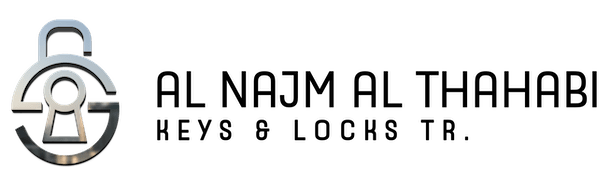



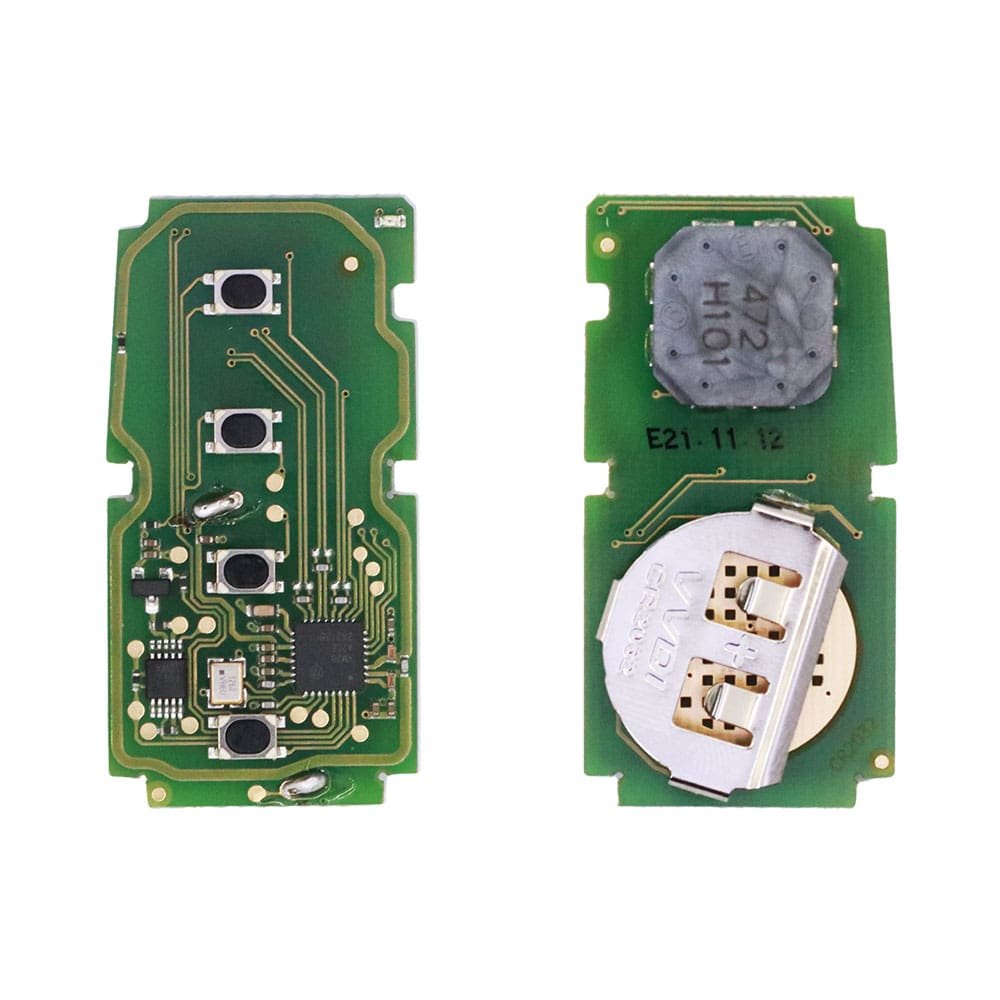
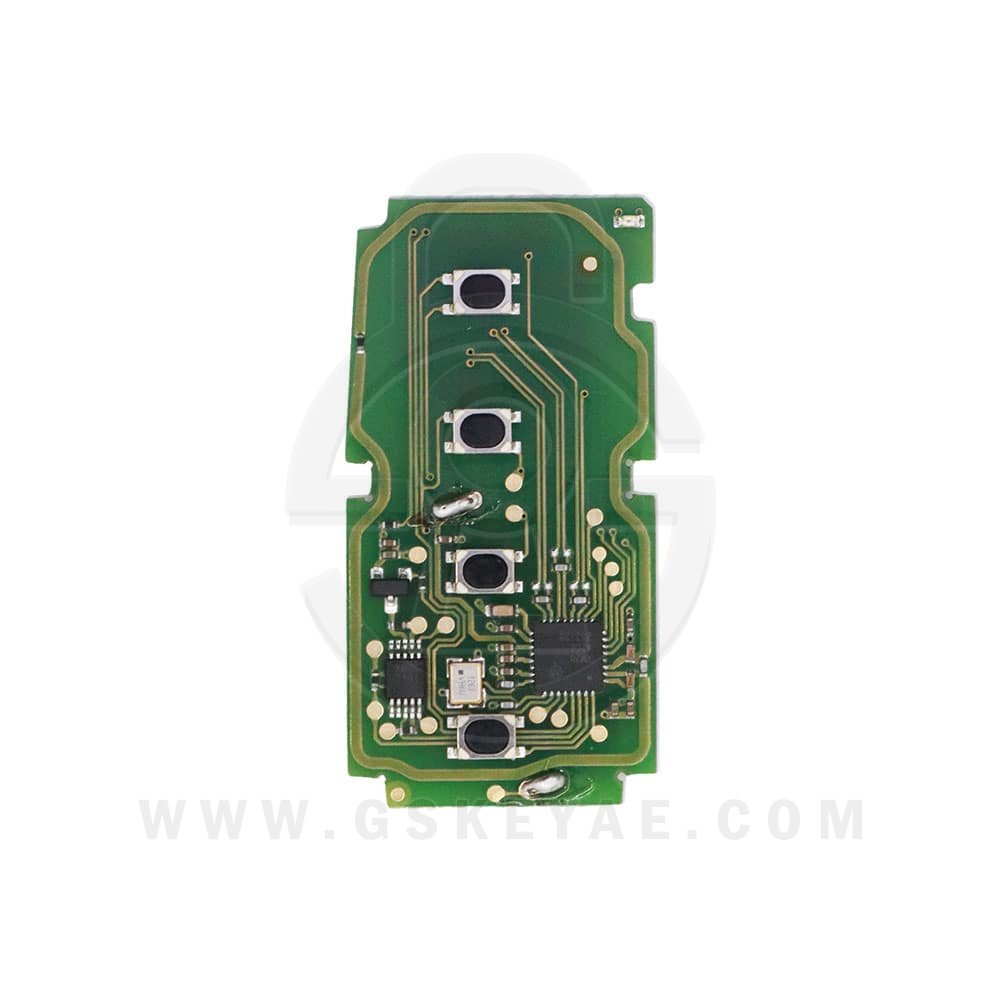












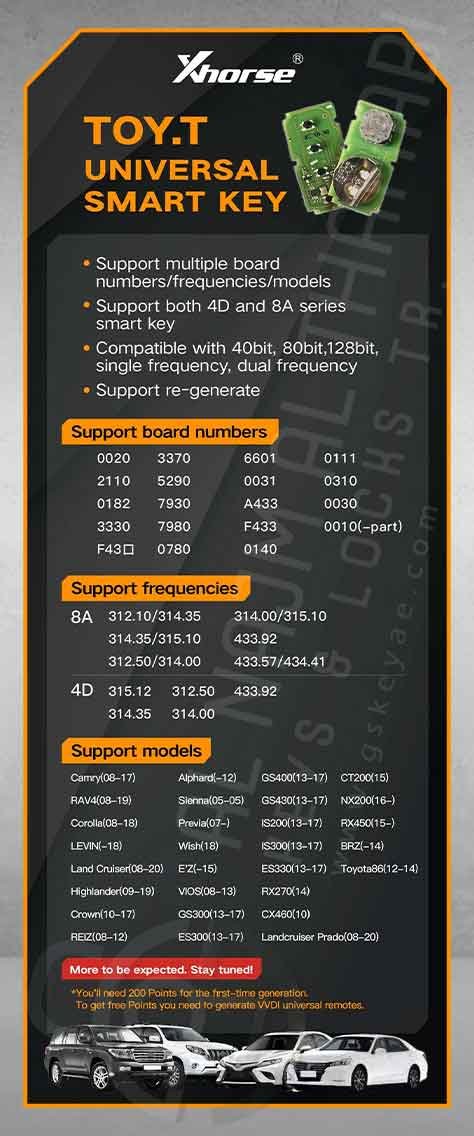
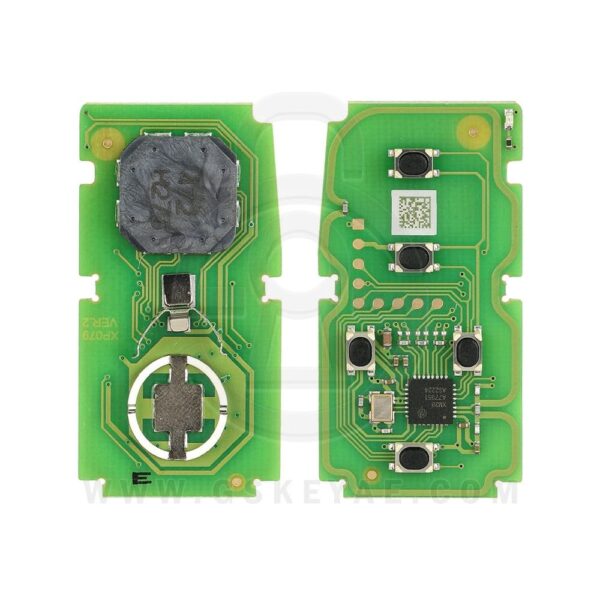



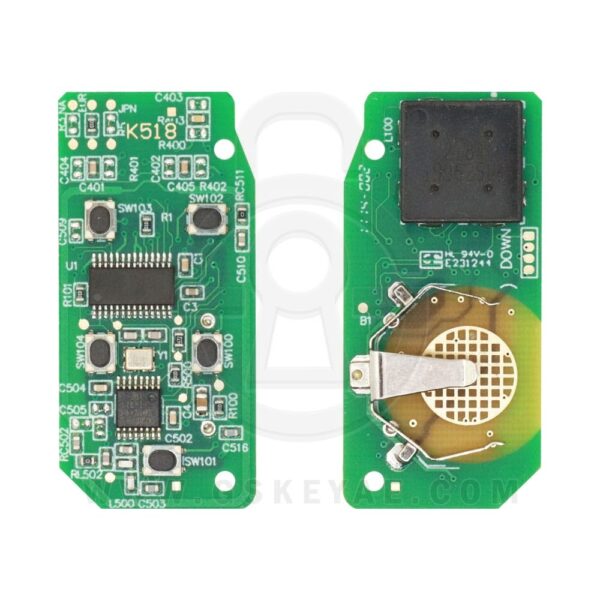
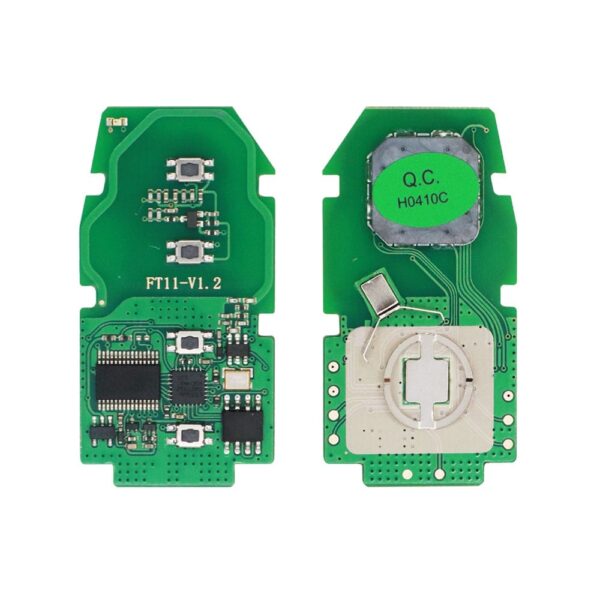
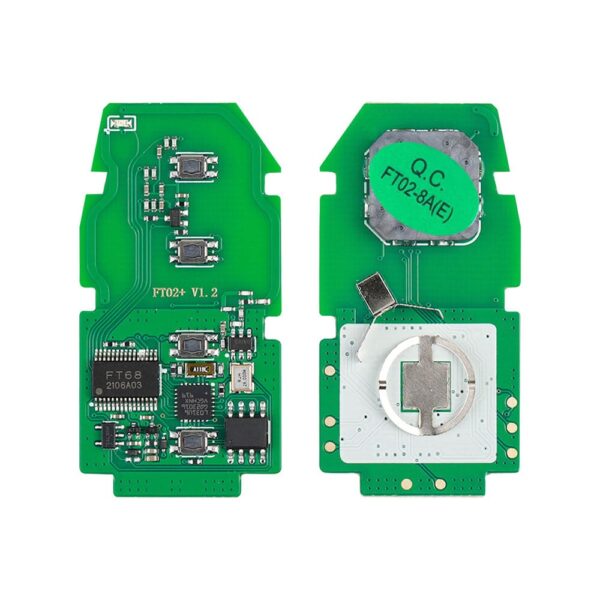

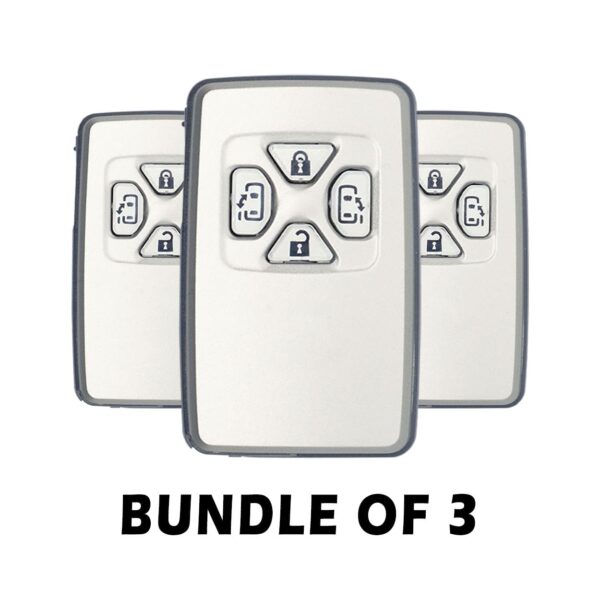






















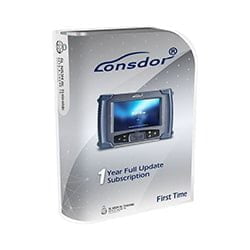
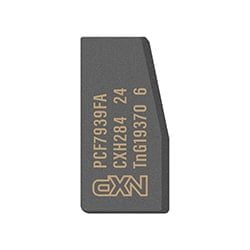







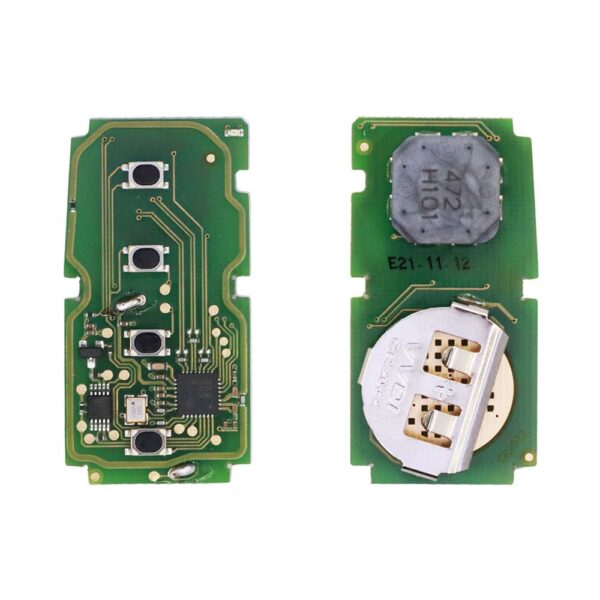
Reviews
Clear filtersThere are no reviews yet.