Xhorse XSNIS2EN Universal Smart Remote Key 4 Button Nissan Type:
- Manufacturer: Xhorse
- OEM Part Number: XSNIS2EN
- Buttons: 4 / Lock, Unlock, Trunk, Panic
- Transponder Chip: Included
- Remote Blade: NSN14 / Included
- Battery: Not Included : Battery CR2032
- Each XSCS00EN Smart Key can get 60 Bonus Points when first using
- Compatible with all the VVDI tools including VVDI Mini key tool Remote Programmer, VVDI Max, VVDI2, Key Tool Plus etc.)
In order to program smart keys using Xhorse tools, you usually need to do the following steps:
- Choose the Model of the Vehicle: Select the appropriate make and model from the menu by connecting the Xhorse tool to the car’s OBD-II port.
- Read Immobilizer Data: Make use of the utility to get information from the car about the immobilizer or smart key.
- Generate Transponder/Key: The tool may create a new transponder or smart key that will function with the car’s immobilizer system based on the data it has collected.
- Program Key: Set up the car’s immobilizer system using the new key or remote.
- Test the Key: Conduct a functional test to verify that the freshly programmed key is operating as intended.
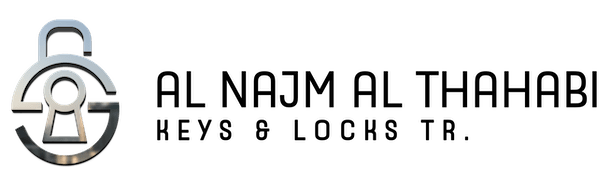






































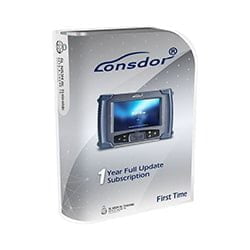
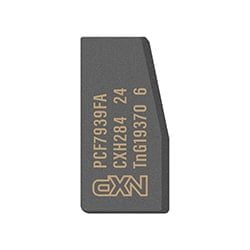








Reviews
Clear filtersThere are no reviews yet.