Xhorse XKGHG1EN Wire Masker Garage Remote Key:
The Xhorse XKGHG1EN is a universal garage remote control featuring four buttons, designed to clone and operate various garage door systems. It offers multiple frequency options and supports both fixed and rolling code cloning.
Key Features:
- Hardware Upgrade
- Easy to Clone
- Easy to Generate
- Multiple Frequencies
- Longer-range remote control
Optional default frequency 315Mhz and 433Mhz
Xhorse XKGHG1EN Wire Masker Garage Remote Key Functions:
- Switch frequency manually, over 20 frequencies are available
- Switch frequency via xhorse tools, key tool plus, key tool max, mini key tool
- Support HCS rolling code cloning of over 100 garage doors, electric gates and two-wheeled electric vehicles
- Cloning Capability: Supports fixed code cloning for protocols such as PT224X, PT226X, EV1527, and rolling code cloning for over 100 garage doors and electric gates.
- Data Recovery: Includes a data recovery function to restore previous settings if needed.
| Frequency | Number of keystrokes |
| 315.00 | 1 |
| 350.00 | 2 |
| 430.00 | 3 |
| 431.00 | 4 |
| 432.00 | 5 |
| 433.00 | 6 |
| 433.82 | 7 |
| 433.92 | 8 |
| 434.00 | 9 |
| 434.42 | 10 |
| 304.00 | 11 |
| 310.00 | 12 |
| 311.00 | 13 |
| 313.00 | 14 |
| 315.50 | 15 |
| 330.00 | 16 |
| 350.05 | 17 |
| 370.00 | 18 |
| 430.50 | 19 |
| 433.70 | 20 |
Programming Instructions:
- Clear Existing Codes:
- Press and hold the “Up” and “Down” buttons simultaneously until the LED turns on and then off.
- Release the buttons, then press and hold the “Pause” button until the LED turns on and then off again.
- Clone Original Remote:
- Ensure the XKGHG1EN remote is in the cleared code state.
- Press and hold the desired button on the XKGHG1EN remote; the LED will flash once and turn off.
- Place the original remote close to the XKGHG1EN and press the corresponding button on the original remote.
- Once the LED on the XKGHG1EN turns on, cloning is successful.
- Repeat for other buttons as needed.
- Set Frequency:
- Enter frequency setting mode by pressing and holding the “Lock” and “Pause” buttons until the LED turns on and then off.
- Press the “Up” button a specific number of times corresponding to the desired frequency (e.g., press once for 315MHz, six times for 433MHz).
- Wait for the LED to flash back the number of times corresponding to the set frequency to confirm.
- Exit frequency setting mode by pressing and holding the “Lock” and “Pause” buttons until the LED turns on and then off.
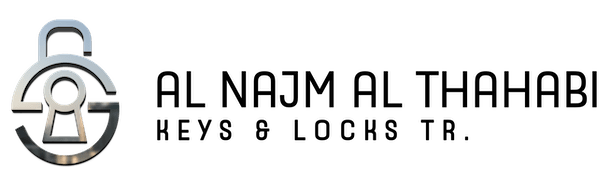







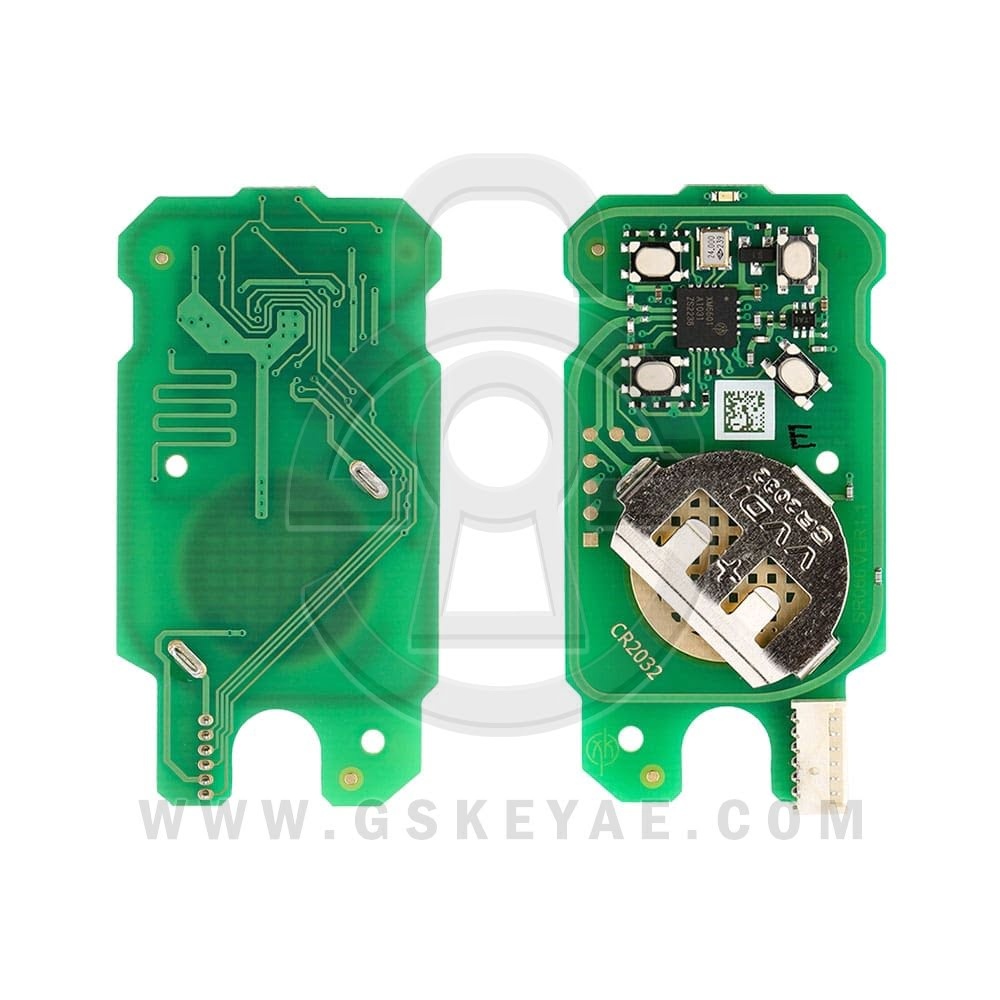

















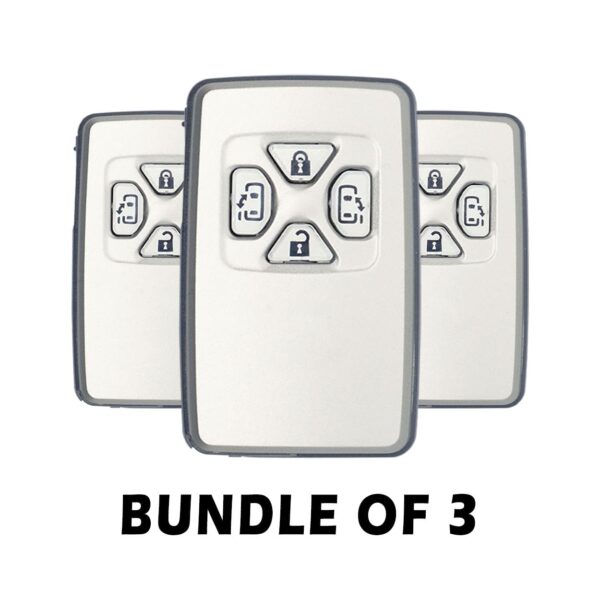






















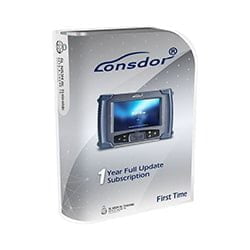
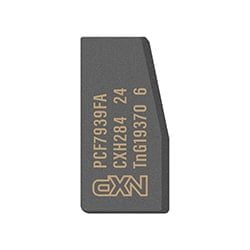








Reviews
Clear filtersThere are no reviews yet.