2024 Autel MaxiIM IM608 PRO II Automotive All-In-One Key Programming Tool Support All Key Lost MaxiFlash JVCI+ J2534 and 2 Years Update Subscription:
Autel IM608 PRO II (Autel IM608S II) is the most advanced key programming tool that combines the powerful IMMO and programming functions with OE-level diagnostics and advanced service functions in one tablet. It can read the immobilizer pins and password directly from the vehicle and store this information to use later when learning the newly programmed keys to the vehicle.
Autel MaxiIM IM608 PRO II User Manual:
Autel MaxiIM IM608 Pro II User Manual
Autel MaxiIM IM608 Pro II Quick Reference Guide
Autel MaxiIM IM608 PRO II Overview:
2024 Latest Key Programming Tool: Autel IM608 Pro II is the perfect combination of a top diagnostic scanner and key fob programming tool with latest Android 10 OS, designed for pro locksmiths and auto mechanics.It is equipped with XP400 PRO key programmer and MaxiFlash ECU programmer to provide complete coverage of IMMO and programming functions.
Complete Key Programming & IMMO: Autel IM608 Pro II key fob programmer featured Read PIN/CS (all key lost), key generation, key learning, remote learning; Backup/ Restore IMMO Data, IMMO ECU reset/adaptation, refresh/coding; Transponder read/write, EEPROM/MCU read/write, etc advanced IMMO & key programming functions.
OE-level Diagnostic & & 40+ Services: With the same diagnostic capability as Elite II, Autel IM608 Pro scanner provides you with all special functions to quickly diagnose all modules to read & erase DTCs, and view live data. Also with 30+ advanced maintenance services including EPB, DPF, SAS, SRS, Oil reset, ABS bleeding and BMS.
Advanced ECU Coding & Bi-Directional Control: Autel IM608 Pro II diagnostic tool has advanced ECU Coding function, it allows you to modifications/change pre-programmed options already existent in vehicles’ ECU to unlock hidden functions, improve vehicle performance, or used to activate/match/ code/relearn the replaced ECU modules. And with the bi-directional feature, you can test on subsystems or components to check the integrity of systems.
10000+ Vehicle Coverage and FCA: Autel IM608 Pro II diagnostic scanner and key programming tool can work on over 10000+ US, EU and Asian models including 12V sedans, light trucks and SUVs. The latest IM608 Pro II are certified by FCA to access SGW module.
Autel MaxiIM IM608 PRO II Features:
- Smart Mode for guided and automated key learning
- Expert Mode for advanced key learning
- Read PIN/CS (all keys lost) , key generation, key learning, remote learning
- IMMO ECU reset/adaptation, refresh/coding
- Transponder read/write, EEPROM/MCU read/write
- Advanced, OE-Level Diagnostics for more than 80 U.S., Asian, and European vehicles.
- Extensive maintenance/services menu, including direct-access to EPB, DPF, SAS, Oil Reset, and BMS functions
- Equipped with Autel Remote Expert capability. Connect remotely with experienced experts ready to assist you with any diagnostic problem.
- All maintenance reports stored in the cloud, allowing you to view device and test records anytime, anywhere
- Qualcomm Octa-core Processor (2.2GHz) and 128GB Storage Memory
- 10.1-inch LCD touchscreen with 1920 x 1200 resolution
- Android 10 Operating System for fast boot-up and multitasking
Autel MaxiIM IM608 PRO II Vehicle Car List:
The Autel MaxiIM IM608 PRO II is a comprehensive diagnostic and key programming tool compatible with over 80 American, European, and Asian vehicle makes and models. It supports a wide range of manufacturers, including GM, Ford, Mercedes-Benz, Volkswagen, Audi, Skoda, Jaguar, Jeep, Land Rover, Toyota, Honda, Lexus, Kia, Hyundai, and others. This tool enables users to perform diagnostics, services, and immobilizer (IMMO) and key programming functions across these brands.
For a detailed and exhaustive list of all supported vehicles, you can access the specific vehicle coverage through Autel’s official website. By selecting the appropriate product model and function category, you can view the supported vehicle makes, models, and years.
Regularly updating the MaxiIM software is recommended to ensure you have the most accurate and up-to-date information regarding vehicle compatibility. This practice will provide you with the latest tool features and expanded vehicle coverage.
For detailed information on specific vehicle support, you can refer to the user manual of the MaxiIM IM608 PRO II, which provides comprehensive guidance on its capabilities and supported vehicles.

Autel MaxiIM Tools Comparison Sheet:
| Item | Autel IM608 PRO II/ IM608 II/ IM608S II | Autel IM608 PRO/ IM608 | Autel IM508 | Autel KM100 |
| Hardware | Touch screen tablet & programmer | Touch screen tablet & programmer | Touch screen tablet & programmer | Touch screen handset |
| VCI | √ (Bluetooth connection) | √ (Bluetooth connection) | √ (wire connection) | √ (Bluetooth connection) |
| Automatic scan | √ | √ | √ | √ |
| Immo scan | √ | √ | √ | √ |
| Immo function | Support program keys by OBD/on-bench/boot, immo part replacement | Support program keys by OBD/on-bench/boot, immo part replacement | Support program keys by OBD/on-bench/boot, immo part replacement | Support program keys by OBD |
| Diagnostic function | Medium diagnosis, BMW & Benz immo programming | Medium diagnosis, BMW & Benz immo programming | Basic diagnosis | × |
| Remote expert | √ (coming soon) | × | × | × |
| Processor | Qualcomm SDM660 Octa-core | Samsung Exynos T5260 6-Core | Rockchip RK3188 Quad core | PX30 4x ARM Cortex-A35 |
| System | Android 10.0 | Android 4.4.2, KitKat | Android 4.4.4 | Android 9.0 |
| RAM | 4G | 2G | 1G | 2G |
| ROM | 128G | 64G | 32G(64G after 2021) | 64G |
| Screen | 10.1inches, 1920*1200 | 10.1inches, 1920*1200 | 7inches, 1024*600 | 5.5inches, 1280*700 |
| WiFi | √ | √ | √ | √ |
| Bluetooth | V5.0+BR/EDR | V2.1+EDR | × | √ |
| USB | USB 2.0 (2 USB host type A, 1 USB mini device) | USB 2.0 (2 USB host type A, 1 USB mini device) | USB 2.0 (1 USB host type A, 1 USB mini device) | × |
| HDMI | HDMI 2.0 | HDMI 1.4A | × | × |
| SD Card | √ (support up to 64G) | √ (support up to 32G) | √ (support up to 32G) | × |
| Headphone jack | √ | √ | × | × |
| Microphone | 1MIC | 1MIC | × | × |
| Loudspeaker | 2 | 2 | × | × |
| GPS | √ | × | × | × |
| Light sensation | √ | √ | × | × |
| Buttons | 1 power button | 1 power button | 1 power button | × |
| Battery | 3.8V, 15000mAh | 3.8V, 15000mAh | 3.7V, 5000mAh | 4950mAh |
| Camera | Rear 16 megapixel, AF with flashlight | Rear 8 megapixel, AF with flashlight | × | × |
| Lower computer | JVCI+ | JVCI | All-in-one | × |
| Programmer | XP400 PRO | XP400 PRO | XP200 | V200 |
| Connection | Bluetooth/USB | Bluetooth/USB | All-in-one | Bluetooth |
| Read & write EEPROM | √ | √ | √ | × |
| Read & write MCU | √ | √ | √ (less coverage) | × |
| Read & write ECU | √ | √ | √ (less coverage) | × |
| Read & write immo module | √ | √ | √ (less coverage) | × |
| Read & write instrument/ airbag module | √ | √ | √ (less coverage) | × |
| Key identify | √ | √ | √ (less coverage) | √ |
| Read by eeprom | √ | √ | × | × |
| Refresh key | √ | √ | √ (need XP400 PRO) | √ |
| Detect frequency | √ | √ | √ (need XP400 PRO) | √ |
| Generate transponder | √ (need XP200, XP201, XP400, XP401, XP400 PRO, XP401 PRO) | √ (need XP200, XP201, XP400, XP401, XP400 PRO, XP401 PRO) | √ (need XP200, XP201, XP400, XP401, XP400 PRO, XP401 PRO) | √ |
| Transponder simulation | √ (need APB112) | √ (need APB112) | √ (need APB112) | √ |
| Detect ignition coil | √ (need APB112) | √ (need APB112) | × | √ |
| Auto VIN | √ | √ | √ | × |
| Read & clear fault codes | √ | √ | √ | × |
| Live data | √ | √ | √ | × |
| Freeze frame | √ | √ | √ | × |
| Read ECU info | √ | √ | √ | × |
| Action test | √ | √ | √ | × |
| Services | √ | √ | √ | × |
| Special function | √ | √ | √ | × |
| Online coding | √ | √ | × | × |
| Offline coding | √ | √ | × | × |
| Hidden features | √ | √ | × | × |
| Guidance | √ | √ | × | × |
| Online programming | √ (support partial Benz, BMW models) | √ (IM608Pro supports partial Benz, BMW models) | × | × |
| Report manage | √ | √ | √ | × |
| Other functions | Scan VIN, scan license, remote desk. D-PDU, RP1210, DoIP, CANFD diagnostic standard | Remote desk, D-PDU, RP1210 diagnostic standard (DoIP/CANFD need adapter) | Remote desk, CANFD diagnostic standard(need adapter) | × |
| Inspection camera | √ (MV105/ MV108) | √ (MV105/ MV108) | √ (MV105/ MV108) | × |
Autel MaxiIM IM608 PRO II Specifications:
| Operating System | Android 10 |
| Processor | Qualcomm SDM660 Octa-core Processor (2.2GHz ) |
| Memory | 4GB RAM &128GB On-board Memory |
| Display | 10.1-inch LED capacitive touchscreen with 1920×1200 resolution |
| Connectivity | Wi-Fi(802.11a/b/g/n/ac) |
| USB 2.0 | |
| SD Card (Support up to 64GB) | |
| Sensors | Light sensor for brightness auto adjust |
| Power and Battery | 15000 mAh 3.8 V lithium-polymer battery Charging via 12 V AC/DC power supply with the temperature between 0°C and 45°C |
| Input Voltage | 12V (9-24 V) |
| Power Consumption | 6.5W |
| Operating Temp | 0 to 50°C (32 to 122°F) |
| Storage Temp | -20 to 60°C (-4 to 140°F) |
| Protocols | ISO 9142-2, ISO 14230-2, ISO 15765-4, K/L-Line, Flashing Code, SAE-J1850 VPW, SAE-J1850 PWM, CAN ISO 11898, Highspeed, Middlespeed, Lowspeed and Singlewire CAN, GM UART, UART Echo Byte Protocol, Honda Diag-H Protocol, TP 2.0, TP 1.6, SAE J1939, SAE J1708, Fault-Tolerant CAN |
Autel MaxiIM IM608 PRO II Software Update:
To update the software:
1. Make sure the Display Tablet is connected to a power source with stable access to the internet.
2. Tap the Update application button from the MaxiIM Job Menu; or tap the update notification message when received one; or tap the Update icon on Vehicle Menu in Diagnostics application. The Update application screen displays.
3. Check all available updates:
* If you decide to update all the items of IMMO software, select IMMO Tab and then tap the Update All button; if you want to update all items of diagnostic software, select Diagnose Tab and then tap the Update All button.
* If you only want to update one or some of the item(s), tap the Update button on the right column of the specific item(s).
4. Tap the Pause button to suspend the updating process. When you tap Continue to renew the update, the updating process will resume from the break point.
5. When the updating process is completed, the firmware will be installed automatically. The previous version will be replaced.
Autel MaxiIM IM608 PRO II Product Display:
1. 10.1-inch LCD Capacitive Touchscreen
2. Ambient Light Sensor — detects ambient brightness.
3. Power LED — indicates battery level & charging or system status.
4. Microphone
5. Collapsible Stand — extends from the back to allow hands-free viewing of the tablet.
6. Built-in Battery
7. Loudspeaker
8. Camera Lens
9. Camera Flash
10. DC Power Supply Input Port
11. Headphone Jack
12. USB Port
13. HDMI (high-definition multimedia interface) Port
14. USB Port
15. Mini USB Port
16. Lock/Power Button — turns the device on & off with long press, or locks the screen with short press.
Autel MaxiIM IM608 PRO II Package List:
- 1pc x IM608 II Tablet
- 2pcs x OTOFIX Smart Key Watches
- 1pc x XP400 Pro Key Programmer
- 1pc x JVCI+ ECU Reprogrammer
- 1pc x Carry Case
- 1pc x Main Cable
- 1pc x USB Cable (2m)
- 1pc x Connect Cable
- 1pc x Mini USB Cable
- 1pc x AC/DC Adapter (12V)
- 1pc x AAC001
- 1pc x APC101 (USB Cable)
- 1pc x APB129 (EEPROM Adapter)
- 1pc x APB125 (Mercedes Infrared Collector)
- 1pc x APB104 (MCU_FQFP64)
- 1pc x APB105 (MCU_FQFP80)
- 1pc x APB106 (MCU_FQFP112)
- 1pc x APB107 (MCU_FQFP144)
- 1pc x APB108 (MCU_FQFP176)
- 1pc x APB109
- 1pc x APA002 (EEPROM Socket)
- 1pc x APA101 (Signal Cable)
- 1pc x APA103 (EEPROM Clamp)
- 1pc x APA107 (ECU Clamp)
- 1pc x APA108 (MCU Clamp)
- 1pc x APA109 (MC9S12 Clamp)
- 1pc x USB to Ethernet Adapter
- 1pc x Packing list
- 1pc x Quick reference guide
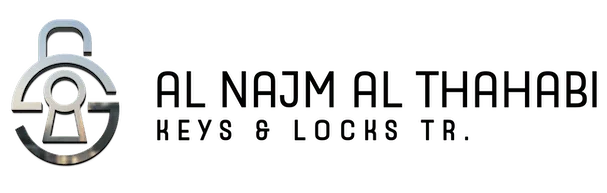































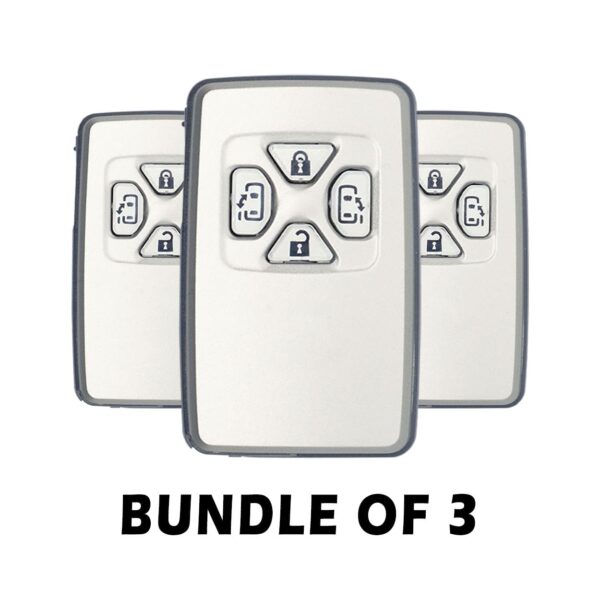
































Reviews
Clear filtersThere are no reviews yet.