2019-2023 Genuine Toyota RAV4 Smart Key Remote 2 Button 433MHz B2T2K2R 8990H-42170 (OEM):
Manufacturer: Toyota / Genuine-OEM
OEM Part Number: 8990H-42170, 8990H42170
Compatible Part Number: 8990H-42180, 8990H42180 / 8990H-42830, 8990H42830
FCC ID: B2T2K2R
Condition: New
Frequency: 433MHz
Battery Type: CR2032
Page 4: AA
Keyless Go / Proximity / Smart: Yes
Region / Market: Middle East – Europe
Buttons: 2 / Lock, Unlock
Transponder Chip: ID8A Chip
Emergency insert Key Blade Same as 69515-47030 – TOY48 / Not Included
Compatible with following models:
- 2019 – 2023 Toyota RAV4
2019-2023 Toyota RAV4 Smart Key 2 Button B2T2K2R 8990H-42170 Programming using Autel KM100:
Programming a smart key for a Toyota RAV4 using the Autel KM100 involves using the device to interface with the vehicle’s electronic systems. Here are the general steps to follow:
Requirements:
- Autel KM100 device
- The new smart key
- Existing smart key(s)
- Vehicle owner’s manual (for reference)
Steps to Program the Smart Key:
- Prepare the Vehicle:
- Make sure the vehicle is in a safe location with all windows and doors closed.
- Ensure the vehicle battery is fully charged to avoid interruptions during programming.
- Connect the Autel KM100:
- Connect the Autel KM100 device to the OBD-II port, typically located under the dashboard near the steering wheel.
- Power on the Device:
- Turn on the Autel KM100 and select the vehicle make, model, and year from the menu.
- Select Key Programming Function:
- Navigate to the key programming function on the Autel KM100. This can usually be found under the “IMMO” or “Key Programming” menu.
- Read Vehicle Information:
- Follow the prompts to read the vehicle information and ensure the device is communicating with the vehicle’s electronic control unit (ECU).
- Add a New Key:
- Select the option to add a new key. The device will guide you through the process. It may ask you to perform certain actions, such as:
- Place the existing smart key near the start button or in a specific area to verify its presence.
- Insert the new key into the slot or place it near the start button (depending on the vehicle’s key detection system).
- Select the option to add a new key. The device will guide you through the process. It may ask you to perform certain actions, such as:
- Follow On-Screen Prompts:
- Follow the instructions displayed on the Autel KM100. This may involve pressing the brake pedal, pressing the start button, or performing other actions as prompted.
- The device will communicate with the vehicle and program the new smart key.
- Finalize the Programming:
- Once the new key is programmed, the device will confirm the process is complete. Test the new key to ensure it can start the vehicle and that all functions (e.g., remote locking/unlocking) work correctly.
- Test All Keys:
- Test all existing and newly programmed keys to ensure they all function properly with the vehicle.
Tips:
- Consult the Manual: Always refer to the Autel KM100 user manual and the vehicle owner’s manual for specific instructions and safety precautions.
- Stay Within Range: Ensure that you stay within the range of the vehicle’s key detection system during the entire process.
- Follow Safety Protocols: Ensure that the vehicle is turned off and the keys are removed from the ignition when connecting or disconnecting the Autel KM100.
If you encounter any issues or if the key programming is unsuccessful, consult the Autel support team or a professional locksmith for assistance.
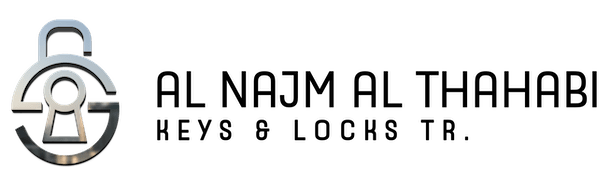

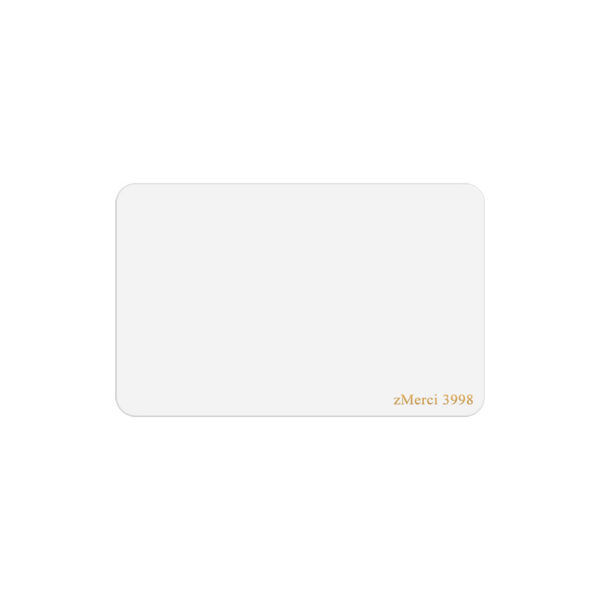















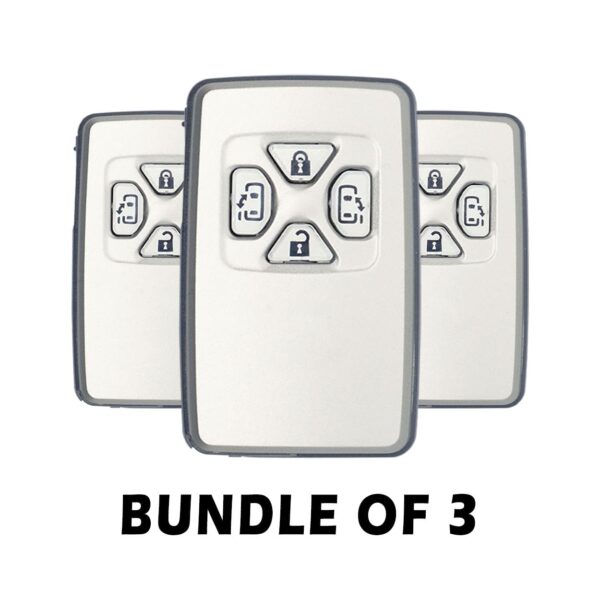






















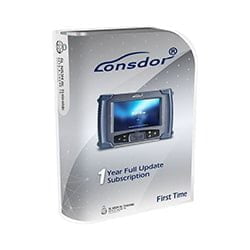
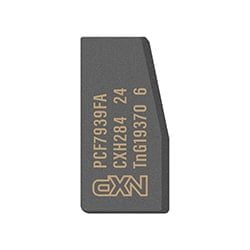








Reviews
Clear filtersThere are no reviews yet.