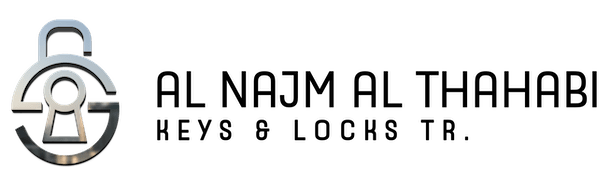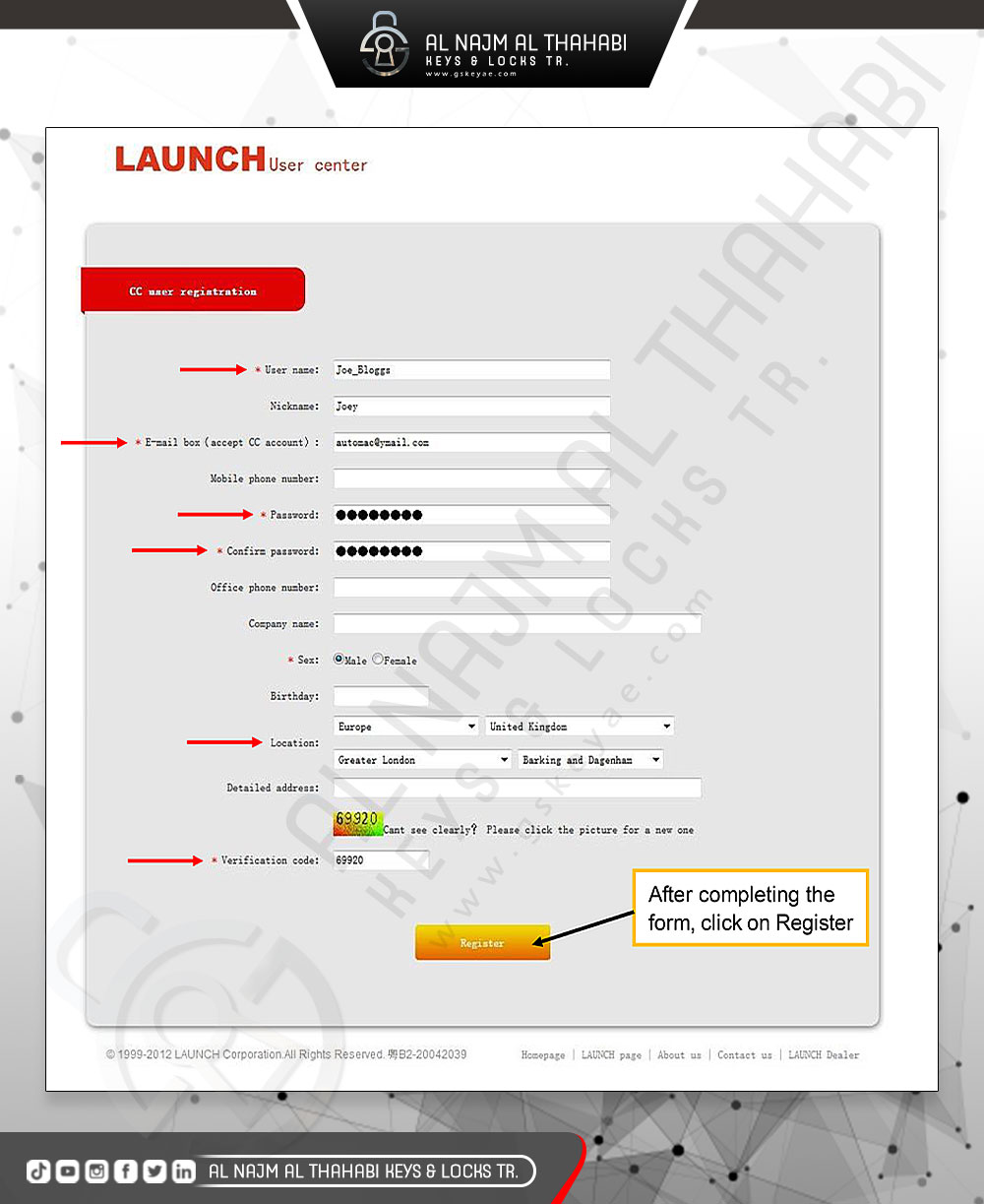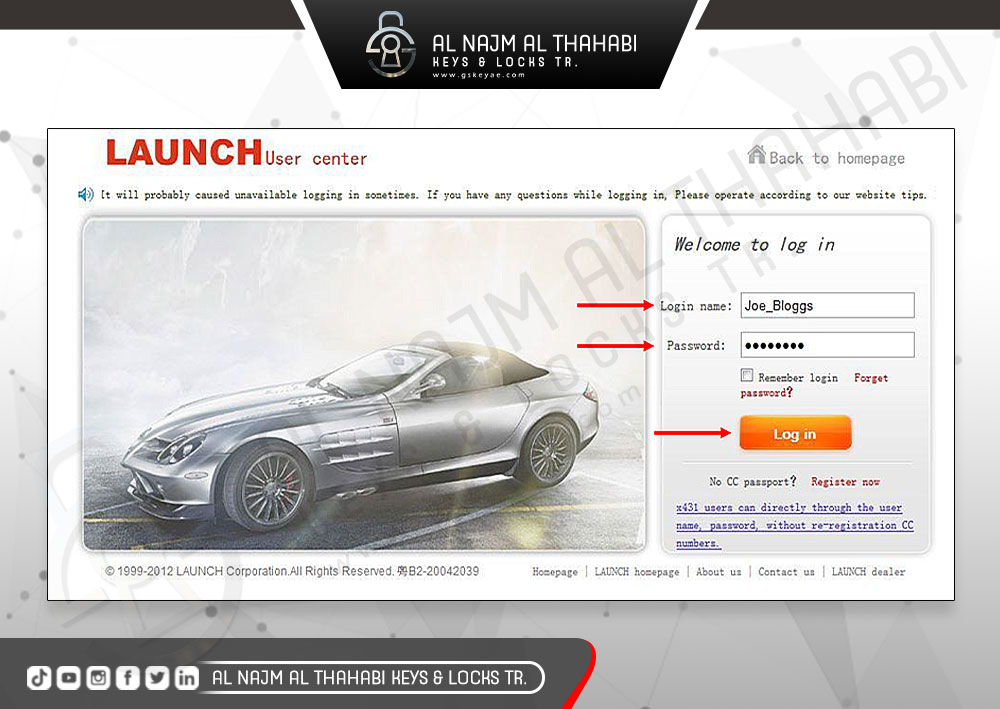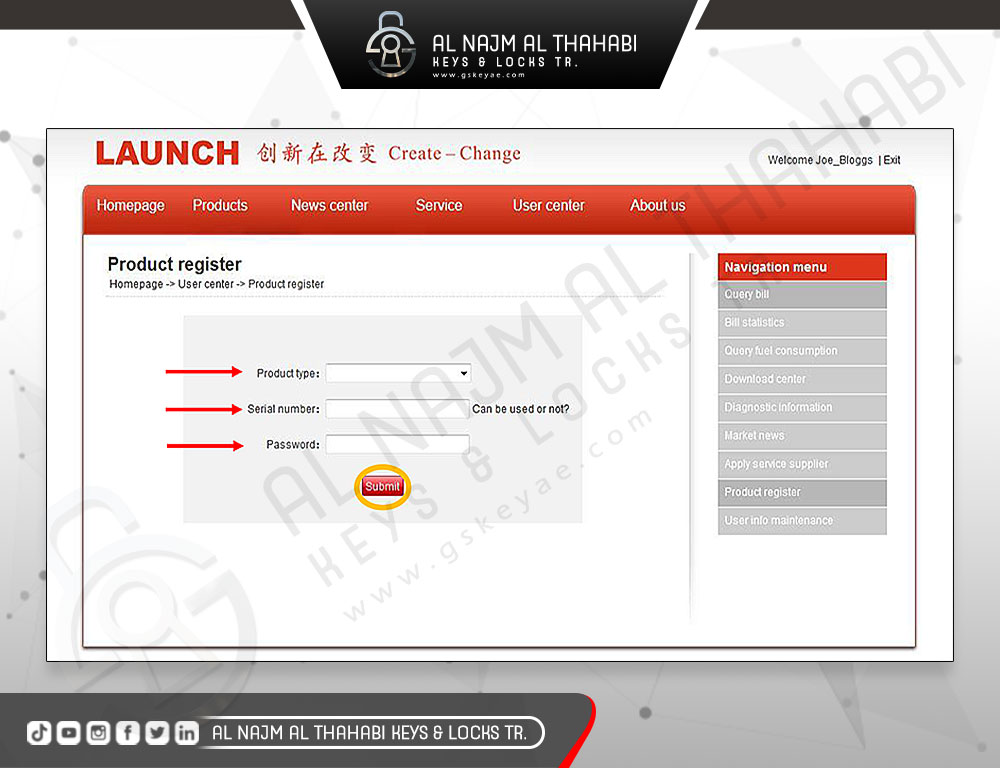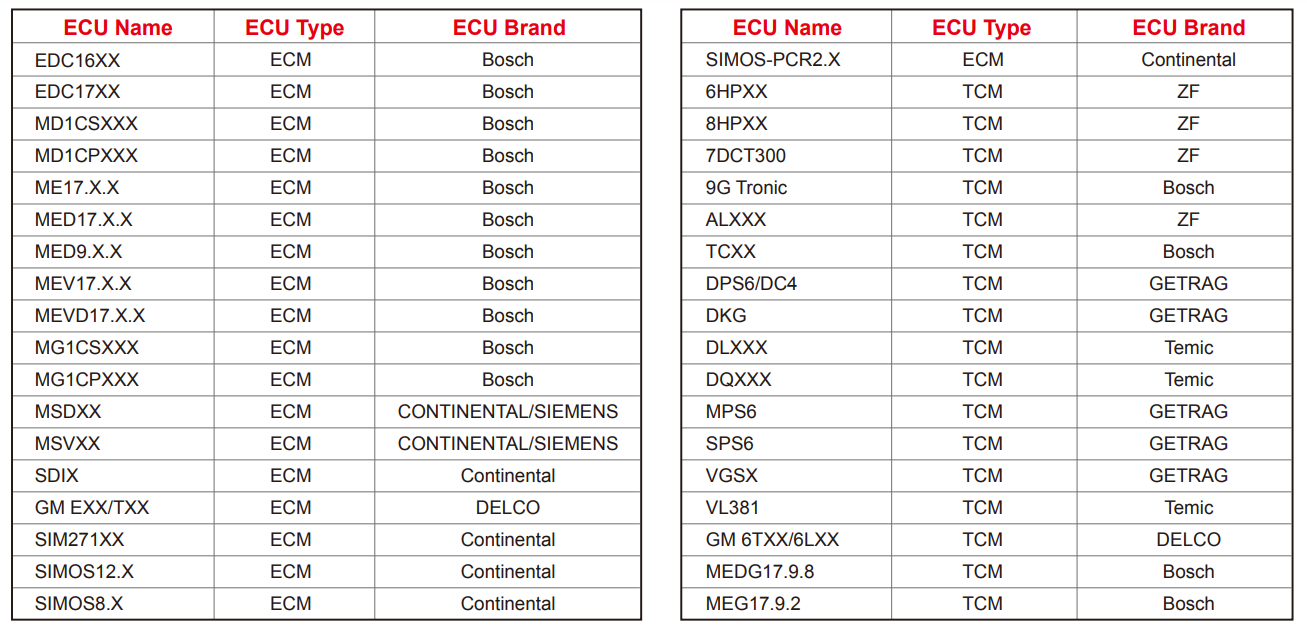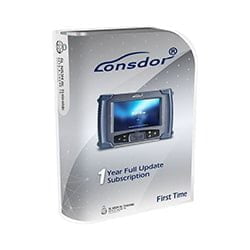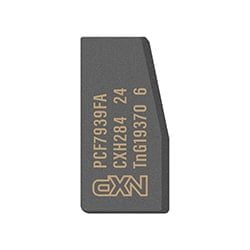Launch X431 ECU & TCU Programmer Software Download
Launch X431 ECU & TCU Programmer Software Download:
Launch X431 ECU & TCU Programmer supports ECUs data reading & writing quickly, including reading the chip ID and backing up the EEPROM data, backing up the FLASH data and restoring EEPROM/FLASH data. There are two methods to read various vehicle brand ECUs info. The X-431 ECU & TCU Programmer also supports Data Processing, anti-theft shutdown and file verification.
Launch X431 ECU & TCU Programmer Features:
- ECUs Data Reading & Writing quickly.
· Support two methods to read various vehicle brand ECUs info.
· Support Read the chip ID and Back up the EEPROM data.
· Support Back up the FLASH data and Restore EEPROM/FLASH data.
- Support Data Processing, anti-theft shutdown and file verification.
- Current adapter accessories as below:
· X-PROG3 Adapter Cable 1 (DQ200XX)
· X-PROG3 Adapter Cable 2 (VL381)
· X-PROG3 Adapter Cable 3 (DQ380)
· X-PROG3 Adapter Cable 4 (DQ250)
· X-PROG3 Adapter Cable 5 (DL501)
· X-PROG3 Adapter Cable 6 (DL382)
· X-PROG3 Adapter Cable 7 (VGS-NAG3)
· X-PROG3 Adapter Cable 8 (VGS2-FDCT/VGS-FDCT)
· X-PROG3 Adapter Cable 9 (VGS3-NAG2)
· X-PROG3 Adapter Cable 10 (8HP_V1(BMW/LR)/8HP_V2/8HP_V3)
· X-PROG3 Adapter Cable 11 (MPS6)
· X-PROG3 Adapter Cable 12 (DPS6)
· X-PROG3 Adapter Cable Main Line (ML)
Launch Registration Guide:
If you have purchased an X431 PRO or PRO3 that is not registered, it cannot be used until you complete this process. Please follow the below step by step guide to register the item;
1. On your PC or tablet visit www.dbscar.com and click on “Register”
2. Fill out the registration details, using your own personal information
3. Open www.dbscar.com and click on “Log In”
4. Enter the User Name & Password you just created, then press “Log In”
5. Select the Product type from the drop down. i.e. X431 PRO, X431 PRO3
Enter the serial number – 12 digit number on the back of the unit
Enter the password – pass code is written on the security paper slip
6. Close the website
7. On the X431 PRO/PRO3 open the Launch software, make sure your device is connected to the WiFi
8. On the device, top right hand side click on “Login” and enter your user name & password
9. Once logged in, click on the “three bars” on the left hand side to open the side menu. The side menu will show you an option “One Key Update” click on this to load the latest software available to download
10. Once a list is populated, click on “Download” this will start the process of downloading all the latest manufacturer software onto the device.
Launch X431 ECU & TCU Programmer ECU Supported List:
Download Links: