Xhorse VVDI 2 VVDI Key Tool XKFO01EN Flip Key Remote Ford Style Can Be Programmed using an Xhorse Key Tool:
- Manufacturer: Xhorse
- Comes With RED Package
- OEM Part Number : XKFO01EN
- Button: 4 / Lock, Unlock, Trunk, Panic
- Remote Style: Ford
- Can Get 25 Bonus Points When First Using
- Key Blade: NO, Universal Xhorse Blades
- No Transponder Chip Included
- Battery: NOT Included – Battery model: CR2032
Xhorse XKFO01EN Flip Key Remote Ford Type Programming:
The Xhorse XKFO01EN is a universal remote key designed for Ford vehicles. It can be programmed using an Xhorse Key Tool (like Key Tool Max or Mini) or other compatible devices. Here’s a step-by-step guide on programming it:
1. Preparation
- Make sure you have an Xhorse device (Key Tool Plus, Key Tool Max Pro, VVDI2, etc.) and the Xhorse app installed on your phone.
- Ensure the vehicle is ready for key programming (have the original key or vehicle in programming mode as needed).
2. Connect Your Xhorse Device
- Connect your Xhorse Key Tool to the vehicle’s OBD-II port or directly to the key, depending on the device you’re using.
- Power on the device and launch the Xhorse app or system interface.
3. Select Key Type
- In the app, select “Remote Programming”.
- Search for Ford and choose the correct model or remote option (XKFO01EN).
- Follow the prompts to generate a new key or clone an existing one.
4. Key Generation
- The Xhorse tool will generate the appropriate remote key frequency and configuration for the specific Ford model.
- This process involves communication between the key tool and the key chip to program it correctly.
5. Vehicle Programming
- After the key is generated, follow the instructions for your Ford vehicle to program the key directly to the vehicle. Typically, this involves entering key programming mode by turning the ignition on and off or following a specific sequence (varies by vehicle).
6. Test the Key
- After programming, test the key’s remote functions (locking/unlocking) and its ability to start the vehicle.
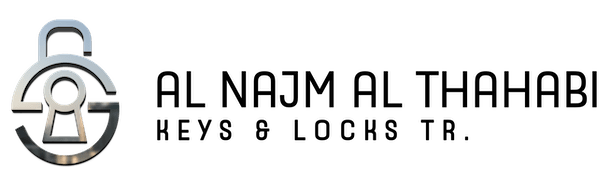


















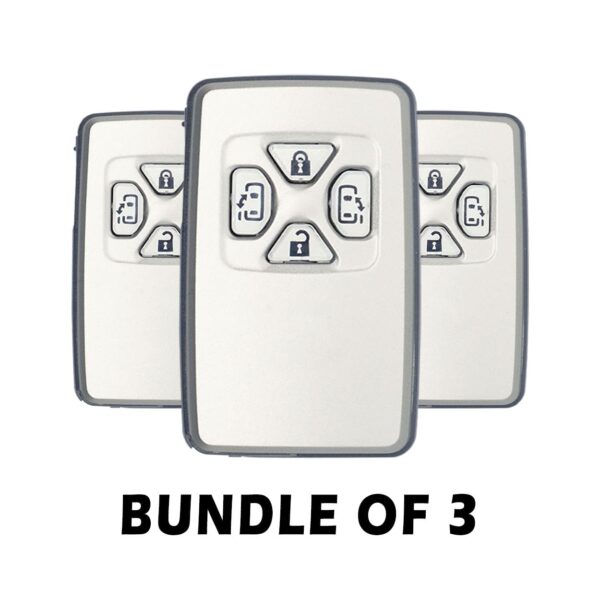






















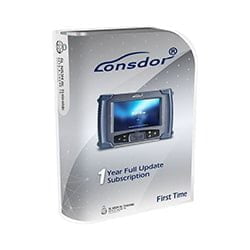
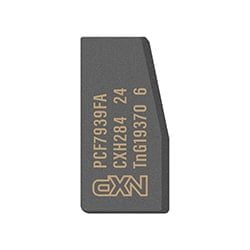








Reviews
Clear filtersThere are no reviews yet.