Xhorse VVDI BE Key Pro Improved Version V4.2 XNBZ01EN PCB For VVDI MB:
- Part Number: XNBZ01EN
- Newest version: V4.2
- More Compatibility: Designed for use with Mercedes-Benz vehicles when paired with the VVDI MB tool.
- Design: Enhanced PCB design for improved stability and reliable performance.
- High Stability / High reliability
Xhorse BE smart key:
- Frequency changeable
- Reusable – you can reset it
- Workable with Autel IM608, CGDI MB, VVDI MB And Key Tool Plus
- Can use Xhorse Mercedes smart key 3 button on 2 button key and it worked lock/unlock/ trunk
- Just on non keyless go
VVDI BE Key XNBZ01EN Update Features:
1. Fix the bug that W164/W639 EIS data doesn’t synchronize the key.
2. Fix the bug that the BE key fails to turn on the ignition after repeat try.
3. Fix the bug of trunk remote open
4. Fix the bug that the BE key only transmitted RF signal for one time, after update, the RF signal can be transmitted for two times when press and release the key.
5. Modify the rolling algorithm, fix some errors of BE key.
6. Add pre-roll algorithm: the HASH value can roll ahead.
7. Adopt car-grade quartz crystal, improve infrared communication stability.
8. Boost the infrared signal when you press the button.
9. Support resetting the key frequency between 315MHZ and 433.92 in the way of VVDI MB tool or the PCB SMD resistor
Tip: VVDI MB tool has priority over the SMD resistor, which means if you reset the key frequency with VVDI MB tool at first, the SMD resistor won’t work, and you need to use the VVDI MB tool to erase the frequency then use the SMD resistor.
The ways to reset the frequency:
1) with the PCB SMD resistor. Weld the 1K SMD resistor on the position the arrow points and the frequency is 315MHZ, after remove it will be 433.92MHZ.
2) Change frequency between 315MHz and 433MHz with VVDI MB Tool.
How to Exchange VVDI MB Token through VVDI BE Key Pro?
- Connect VVDI MB and vvdi key tool to computer and run “upgrade kit” for binding VVDI MB to your account
- Log in your account and link the VVDI MB to your account
- Use the app of VVDI Key Tool for exchange tokens as you want
How to Download Points from Xhorse MB BE KEYS:
Every Xhorse VVDI BE key pro MB key has 200 points. Points can be download before you program key or after.
200 points can be exchange to 1 token for online calculation.
1) Open VVDI MB Tool
2) click on POINTS SYSTEM
3) in new window click ONLINE VERIFY BE KEY
4) You will see message
5) Insert VVDI BE key PCB into VVDI MB and click OK
6) If Key have points you will see message: “This BE key has bonus points.”
If POINTS already used you will see message: “This BE key doesn’t have bonus points, its points was already used.”
7) Click UPLOAD POINTS to upload it to your VVDI MB BGA tool
How to Convert points to VVDI MB device?
Open Xhorse App, create an account and combine your Xhorse devices.
Go to Shop
Check Tokens
Select bonus points you desired to exchange, i.e 200 points
Press EXCHANGE
Submit
Covert points to token success.
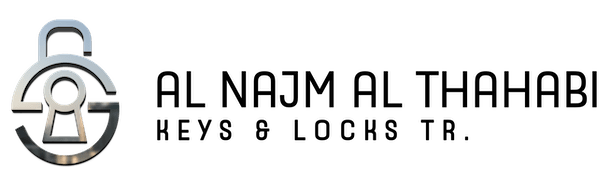



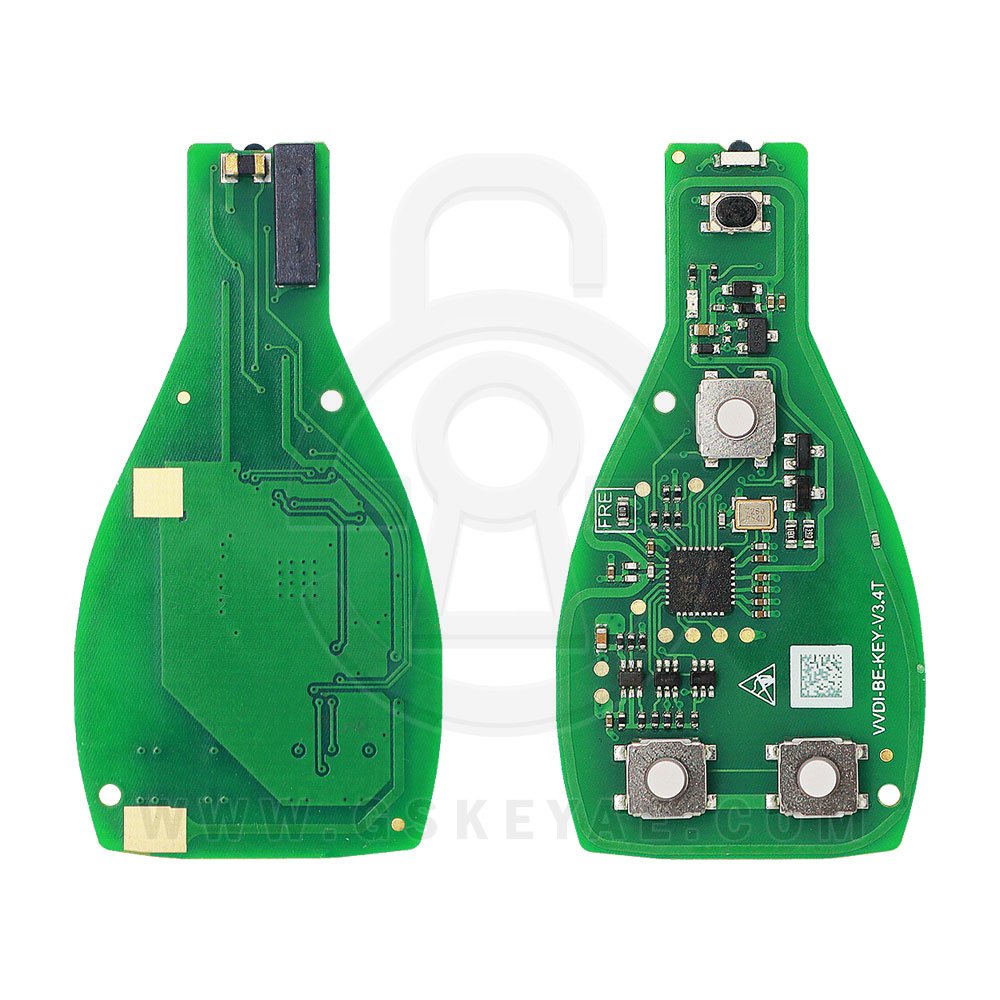







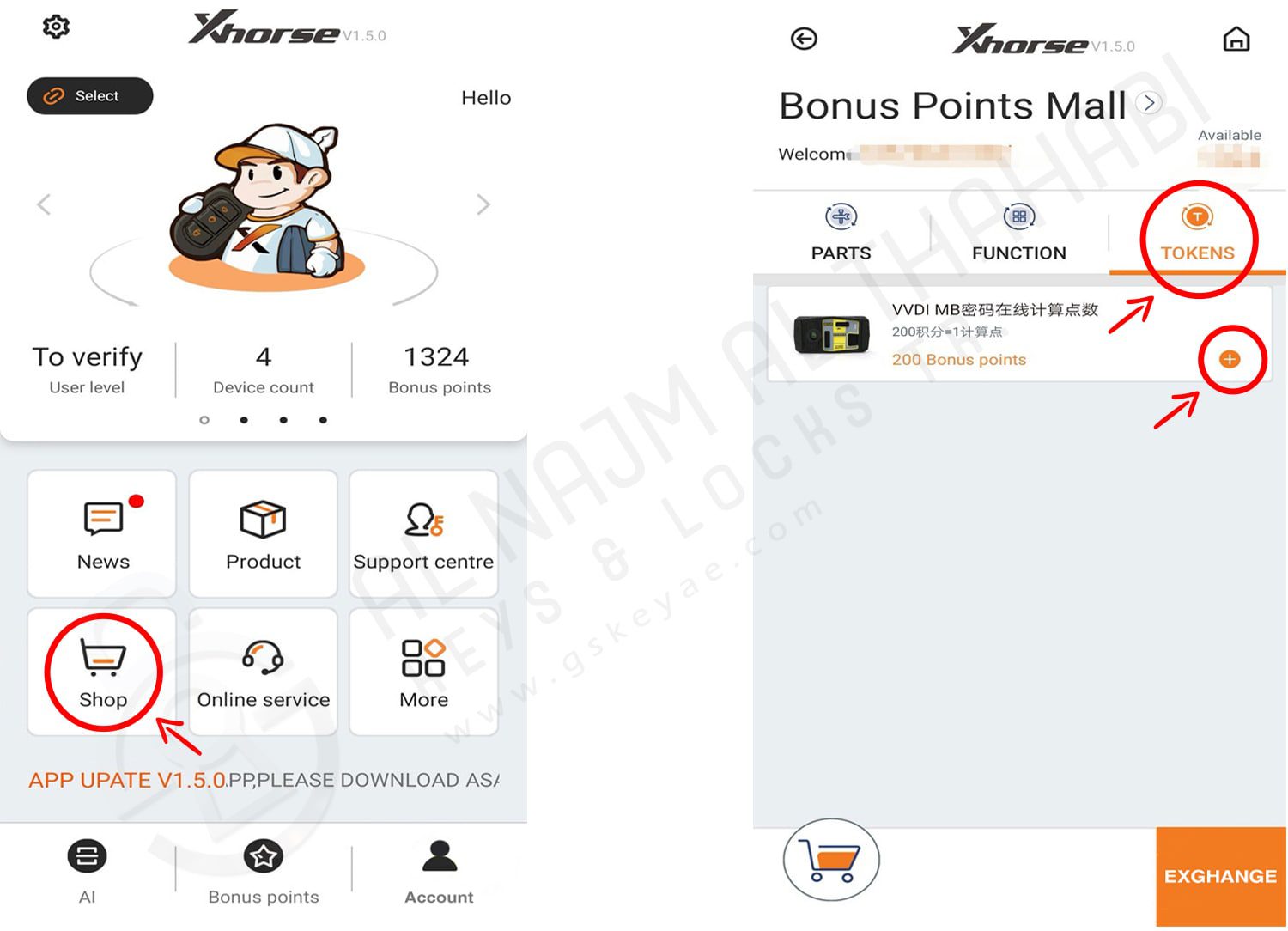
















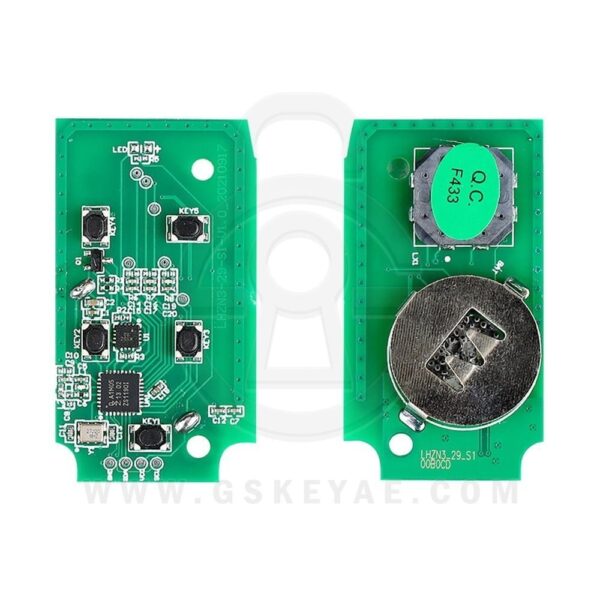



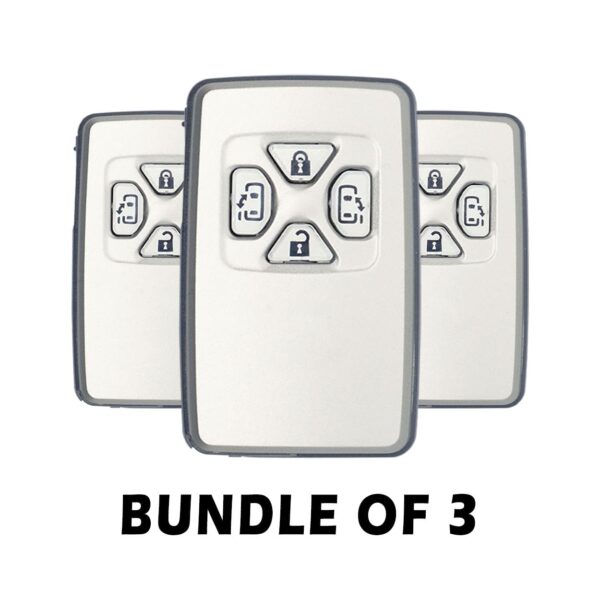






















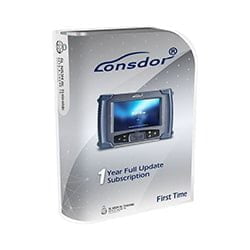
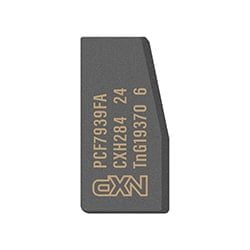







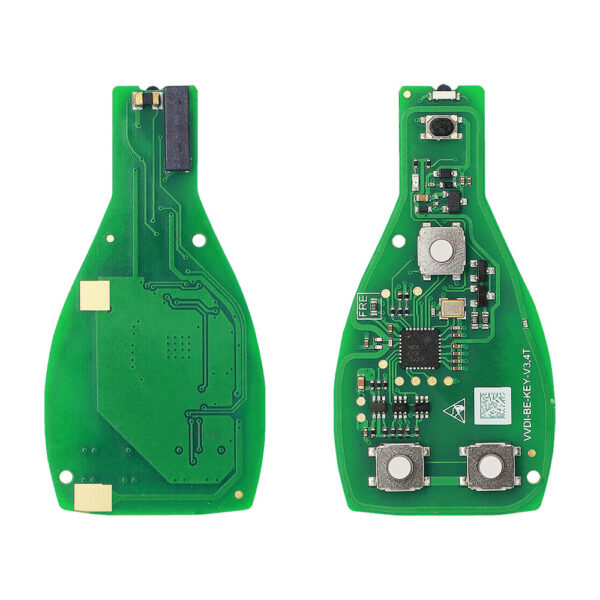
Reviews
Clear filtersThere are no reviews yet.